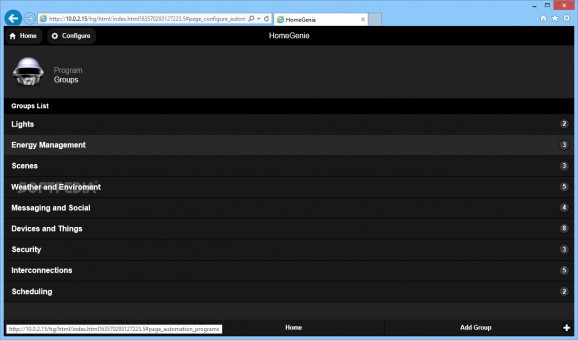You can easily gather statistics about your devices and manage the automation program plugins, with this home configuration/scheduler tool. #Home automation #Configure device #Analyze statistics #Home #Automation #Configuration
HomeGenie is a reliable application that allows you to control your home automation system, by analyzing and tracking all the connected appliances. The tool is simple to use and runs in the default browser, allowing you to quickly access your dedicated home network, for electronic devices.
HomeGenie allows you to quickly access the various programs categories and schedule or monitor several electronic appliances in your home. The program features a comprehensive dashboard that you can use to view and modify the home automation system in your home.
HomeGenie can help you schedule lights automatically turning on, as well as security systems being armed and so forth. You can create a plan for energy management and use the pattern presets that HomeGenie offers. Thus, you may select the Energy Saving Mode, which ensures that the dimmer level is kept below the configured value, monitor the energy consumption or schedule the lights to automatically turn off.
Aside from energy management, HomeGenie also allows you to view the weather forecast, store messages or notifications from social network websites and control security devices. Alarm systems or IP cameras can be activated according to specific schedules and you can even create a complex timetable, in which to configure all the appliances.
The program supports numerous plugins, plus widgets and allows you to easily modify the network connections. The access to the program’s interface, namely the browser page can be restricted with a password and you can easily check network statuses.
HomeGenie runs in the background and remains connected to the local network at all times while the automation system is active. It can generate statistical data graphs and save the activity logs, for security reasons. The interface is customizable and you can increase or decrease the size of the statistics database.
What's new in HomeGenie 1.1 Revision 526 Beta:
- Fixed Camera widget 'hanging' bug when displaying multiple cameras on a page, also increased refresh speed
- Fixed side menu refresh bug
- Fonts are now embedded in css (no more delay downloading from google fonts)
- Fixed SSL error when sending e-mails
HomeGenie 1.1 Revision 526 Beta
add to watchlist add to download basket send us an update REPORT- runs on:
-
Windows 10 32/64 bit
Windows 8 32/64 bit
Windows 7
Windows Vista
Windows XP - file size:
- 10.2 MB
- filename:
- HomeGenie_1_1_beta_r526.exe
- main category:
- Others
- developer:
- visit homepage
calibre
IrfanView
Windows Sandbox Launcher
7-Zip
Microsoft Teams
Zoom Client
4k Video Downloader
paint.net
Bitdefender Antivirus Free
ShareX
- paint.net
- Bitdefender Antivirus Free
- ShareX
- calibre
- IrfanView
- Windows Sandbox Launcher
- 7-Zip
- Microsoft Teams
- Zoom Client
- 4k Video Downloader