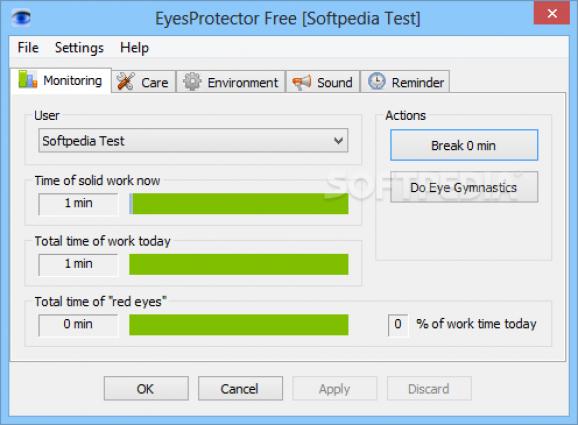Protect your eyes and enhance blood circulation near them through exercise by relying on this lightweight application that can remind you to take a break and do exercises. #Eyes protector #Eyes exercise #Break reminder #Eyes #Protect #Health
Working large amounts of time on your computer can seriously damage your eyes or increase your overall tiredness.
While you can set alarms that can remember you to take a break now and then, relying on dedicated software solutions can be a more convenient way to achieve the same results, or better. If you are in the situation above, EyesProtector Free is one of the applications that can help you.
Note that this version allows you to use the program with default settings and does not allow you to modify them. If you want to customize these values, you can try EyesProtector.
This application comes with a simplistic interface that allows you to set it without efforts. After it is launched, the application runs in the background and monitors how much time you spend working.
Displaying its interface can be easily done by right- or double-clicking its icon from the tray. Clicking the X button does not exit the program, but minimizes it to system tray again.
The application can either suggest you breaks or eye gymnastics if it detects that you have spent too much time concentrating on your work. Breaks can be enforced by displaying a screensaver or locking your computer for a specified period, if you decide to toggle this function.
Unfortunately, the only exercise it suggests you is tensing and releasing face muscles, thus providing limited options for this function.
Alternatively, this utility can signal you by playing a certain sound every time a break starts or ends. You can also access alarm clock functions by setting custom reminders to go off at specified times.
It is possible to create multiple user profiles for every person that uses the computer if needed. These profiles can be assigned different settings or parameters and they can be selected from a combo menu in the main window.
More so, counter data can be either imported or exported to your computer, thus allowing you to keep track of it.
In conclusion, if you want a tool that can help you protect your eyes by suggesting you to take breaks or exercise for a while, you can rely on EyesProtector Free.
What's new in EyesProtector Free 10 Release 08-03-2016:
- Increased dialog window "Date List Settings".
EyesProtector Free 10 Release 08-03-2016
add to watchlist add to download basket send us an update REPORT- runs on:
-
Windows 10
Windows 8 32/64 bit
Windows 7 32/64 bit
Windows Vista 32/64 bit
Windows XP - file size:
- 6.3 MB
- main category:
- Others
- developer:
- visit homepage
Zoom Client
7-Zip
Bitdefender Antivirus Free
ShareX
IrfanView
calibre
Windows Sandbox Launcher
4k Video Downloader
Microsoft Teams
Context Menu Manager
- 4k Video Downloader
- Microsoft Teams
- Context Menu Manager
- Zoom Client
- 7-Zip
- Bitdefender Antivirus Free
- ShareX
- IrfanView
- calibre
- Windows Sandbox Launcher