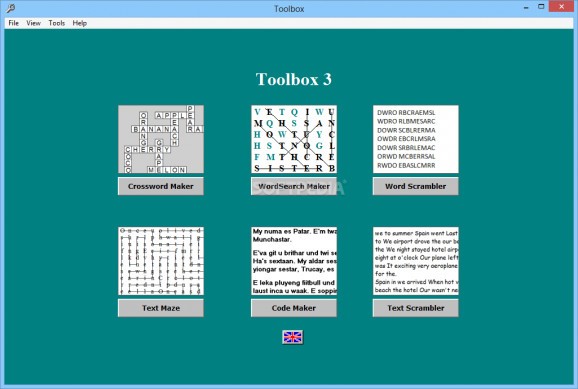Create crossword puzzles, text mazes, word-searches or text scrambles by using this reliable and user-friendly software solution. #Crossword Maker #Text Scrambler #Text Maze #Puzzle #Crossword #Scramble
Teachers and parents alike are constantly looking for methods to keep children involved in a wide range of activities meant to develop their creativity and imagination.
Toolbox is one of the many applications that can come in handy to all those who want to rely on crossword puzzles for educational purposes.
The application installs smoothly on your computer and its main window displays an overview of all the available components.
You can experiment with each of them so as to understand their functions (even if they are quite self-explanatory) and to find a practical use for your children or pupils. Each of the included tools comes with samples, so you can thoroughly analyze them whenever needed.
When you want to create a new crossword, you need to take the time to enter the words and their corresponding clues - there is no minimum or maximum limit on the words, it all depends on how complex you want your puzzle to be.
When it comes to the word searches, only the words are mandatory (the clues are optional), then you can preview the result with a single mouse click. The direction of words can also be adjusted to your liking, as well as the shape of the puzzle.
Once you are satisfied with the outcome, you can export the puzzle, solution or clues, or you can print them directly from within the application.
If you want to create anagrams, Toolbox provides you with a specialized utility called Word Scrambler that automatically processes the source words according to your configuration (the letter case can be preserved, or it can be switched to lower case).
Text Scrambler works in a similar way, except it rearranges the lines, rather than the letters, whereas Code Maker can be a nifty solution for creating an encryption algorithm that can be used by your youngsters to protect their messages. Text mazes can also be created using Toolbox.
Toolbox can prove to be a real gem for all those looking to engage children in interesting educational activities, either at school or at home, provided they purchase a license to use it indefinitely.
Toolbox 4.1.0
add to watchlist add to download basket send us an update REPORT- runs on:
-
Windows 10 32/64 bit
Windows 8 32/64 bit
Windows 7 32/64 bit
Windows Vista 32/64 bit
Windows XP 32/64 bit - file size:
- 1 MB
- filename:
- toolbox.exe
- main category:
- Others
- developer:
- visit homepage
Bitdefender Antivirus Free
IrfanView
Zoom Client
Microsoft Teams
Context Menu Manager
calibre
Windows Sandbox Launcher
ShareX
7-Zip
4k Video Downloader
- ShareX
- 7-Zip
- 4k Video Downloader
- Bitdefender Antivirus Free
- IrfanView
- Zoom Client
- Microsoft Teams
- Context Menu Manager
- calibre
- Windows Sandbox Launcher