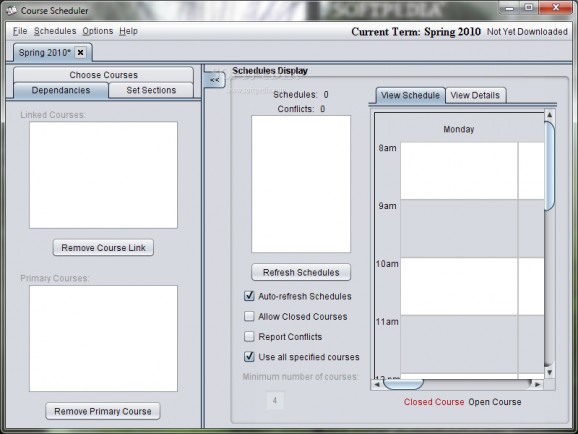A schedule tool that allows you to select different courses for specific terms and create a university study schedule for Kettering University. #Schedule designer #Design schedule #Manage couses #Design #Create #Designer
For those who are just starting at University, it can be a confusing time and perhaps overwhelming with the amount of work and schedule demands required of people. With those who go to Kettering University, Kettering Course Scheduler is an application that users can download and it enables them to access the lecture schedule or plan their semester via their own computer.
Kettering Course Scheduler's layout is designed to be as customizable as possible, making a clear acknowledgement that each student could potentially be studying a different mix of courses. A list of all the different classes is available and users simply select which ones they are interested in taking. An interactive calendar board displays the details of each lecture, including the time, room and professor.
There are additional tabs for dependent courses and set sections, with options to enable or disable the different sub sections of courses. Kettering Course Scheduler also includes a details tab, which just displays all the different lectures and their times, independent of the calendar in a list format.
Kettering Course Scheduler is less than 5 KBs in size, which is tiny. The application instead makes the decision to only download the specific information that students request, rather than having a larger program that includes the details of every course for every year.
The design choice means filters and search systems to locate a specific course are not necessary, instead the application includes refresh options and server updates. Kettering Course Scheduler can be configured to display closed courses and report any errors or conflicts in scheduling that it finds.
The confusing and overwhelming nature of University is a problem that Kettering Course Scheduler solves well. The application is easy to use / navigate and highly customizable. The decision to download specific information rather than displaying a bulk of information, makes it extremely user friendly. Other Universities could learn from how Kettering University has taken advantage of Kettering Course Scheduler, as the students can obviously benefit from using it.
What's new in Kettering Course Scheduler 4.12.10 Build 1621:
- Fixes issue #34, improper cipher suite selection, on newer JVMs by reenabling the cipher suite
- Fixes issue #38, null pointer exception when retrieving term that is not yet posted on BannerWeb
- Fixed issue preventing Linux from opening the scheduler via a .desktop shortcut
- Fixed slight delay in UI unlocking after course data download
Kettering Course Scheduler 4.12.10 Build 1621
add to watchlist add to download basket send us an update REPORT- runs on:
- Windows All
- file size:
- 2 KB
- main category:
- Others
- developer:
- visit homepage
Windows Sandbox Launcher
IrfanView
Context Menu Manager
Bitdefender Antivirus Free
4k Video Downloader
ShareX
Zoom Client
calibre
7-Zip
Microsoft Teams
- calibre
- 7-Zip
- Microsoft Teams
- Windows Sandbox Launcher
- IrfanView
- Context Menu Manager
- Bitdefender Antivirus Free
- 4k Video Downloader
- ShareX
- Zoom Client