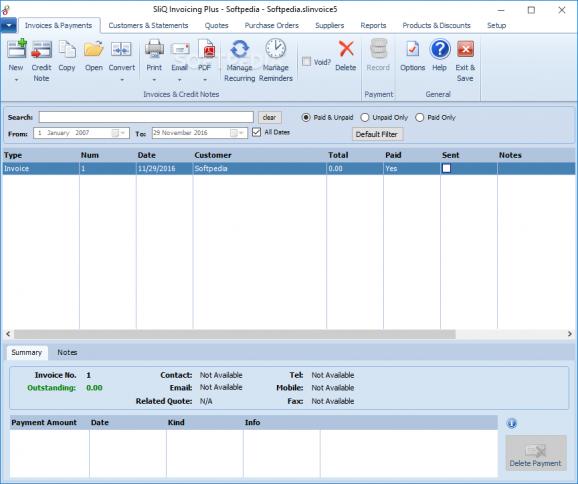Billing and invoice application that offers support for various templates, editing capabilities, recurring transactions, and PDF exporting options. #Invoice creator #Invoice generator #Customer database #Invoice #Creator #Editor
SliQ Invoicing Plus is a professional software application built specifically for helping you create high-quality invoices using various templates and a built-in designer.
Although it comes bundled with many dedicated parameters, it sports a clean and straightforward layout.
The program gives you the possibility to create a new company using the built-in wizard which offers assistance throughout the entire process. The company information (e.g. name, phone number, email address, website, VAT) is embedded on the invoices and quotes.
What’s more, you can configure the number format for invoices, quotes, credit notes, delivery notes, and purchase order numbers, choose the currency, change the TAX name, enable or disable the VAT inclusive price, and enter a customer messages.
SliQ Invoicing Plus gives you the possibility to choose from a set of standard templates for your invoices, quotes, credit notes, and statements, edit the predefined fields for quickly generating a payment form, and associate a specific template with a customer.
The Template Editor provides several editing tools designed to help you change the font used in a template, add logos, insert fixed text or labels, add new fields, edit the text, change the position of an item, and resize the columns in a table.
The templates can be customized with a payment summery, “Reminder” label, or TAV/VAT summary, and you can rename, copy, delete, or back up the templates.
The tool enables you to print the invoice, send it by email, or export it to PDF file format, create custom profiles, track invoices per customer, and store preferred payment methods.
Last but not least, SliQ Invoicing Plus offers support for partial payments, one payment to multiple invoices, recurring transactions, email overdue statements, automatic billing options, and multiple businesses.
To sum things up, SliQ Invoicing Plus proves to be a reliable billing and invoice application that comes bundled with a decent feature pack. The intuitive interface and advanced functions make it an ideal tool for beginners and professionals alike.
What's new in SliQ Invoicing Plus 6.9.1.0:
- Bill Payment Summary Report:
- A new Bill Payment Summary has been added. This shows a reports of payments made for bills or refunds for supplier credit notes.
- Minor updates and corrections:
SliQ Invoicing Plus 6.9.1.0
add to watchlist add to download basket send us an update REPORT- runs on:
-
Windows 11
Windows 10 32/64 bit
Windows 8 32/64 bit
Windows 7 32/64 bit - file size:
- 30.4 MB
- filename:
- sliqinvoicing6setup.exe
- main category:
- Others
- developer:
- visit homepage
7-Zip
IrfanView
Bitdefender Antivirus Free
calibre
paint.net
Windows Sandbox Launcher
Microsoft Teams
Zoom Client
4k Video Downloader
ShareX
- Zoom Client
- 4k Video Downloader
- ShareX
- 7-Zip
- IrfanView
- Bitdefender Antivirus Free
- calibre
- paint.net
- Windows Sandbox Launcher
- Microsoft Teams