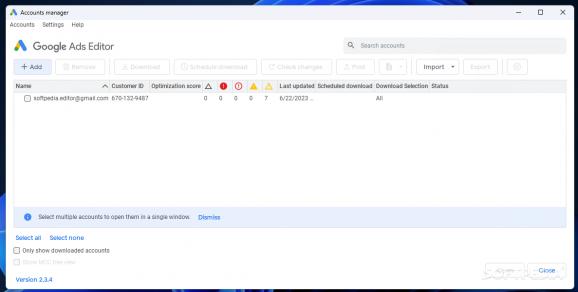A downloadable advertisement management application from Google that you can use to better create and organize your online campaigns. #Keyword bid #AdSense bid #Gogole Ads campaign #AdSense #AdWords #Bid
Running small or large-scale advertising campaigns requires both experience and knowledge, but being a campaign manager requires additional tools to keep your work organized and administer ads, ad groups, campaign targets and extensions. Google Ads Editor provides a cost-free application ready to assist you in managing campaigns offline, managing accounts and making changes quickly and efficiently.
A tutorial is available at the first launch, allowing you to go through the basics and learn how to use the ads editor. You start by authorizing Google Ads Editor with one or more Google Ads accounts to see all your campaigns in Google Ads Editor. Making changes, viewing and editing content and posting them to Google Ads is possible.
Since Google Ads Editor downloads campaign data, you are free to work on your projects even when offline, then upload all the changes to Google Ads. In other words, Google Ads Editor provides you with the tools needed to streamline your workflow and get you to meet your campaign goals easier.
Not just that it allows you to manage campaigns in offline mode, but Google Ads Editor makes it possible to make changes to all your accounts in bulk, in one go, without a lot of hassle. You are free to search and replace text, move items, redo and undo changes across all the campaigns in your portfolio.
Before you post them to Google Ads, the editor makes it possible for you to preview changes, as well as export files and share them with teammates in your marketing team for the entire team to review changes and come up with suggestions.
With a clean interface and a startup tutorial to help you get started, Google Ads Editor comes packed with various options that allow the efficient management of Google ad campaigns. It helps you check for changes, create rules and post modifications to Google Ads, thus easing your work as an ad campaign manager.
What's new in Google Ads Editor 2.6:
- New features:
- Google Display ads to Performance Max migration:
- Editor now supports the migration of Display campaigns to Performance Max campaigns.
Google Ads Editor 2.6
- PRICE: Free
- runs on:
-
Windows 11
Windows 10 64 bit
Windows 8 64 bit
Windows 7 64 bit - file size:
- 1.3 MB
- main category:
- Others
- developer:
- visit homepage
calibre
Zoom Client
Microsoft Teams
ShareX
paint.net
Windows Sandbox Launcher
IrfanView
7-Zip
4k Video Downloader
Bitdefender Antivirus Free
- 7-Zip
- 4k Video Downloader
- Bitdefender Antivirus Free
- calibre
- Zoom Client
- Microsoft Teams
- ShareX
- paint.net
- Windows Sandbox Launcher
- IrfanView