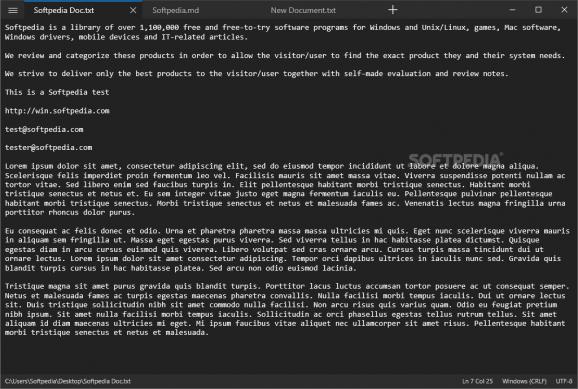Modern, open-source Notepad alternative for Windows 10 that gives the aging text editor a facelift, while also packing additional functionality into a similarly streamlined application. #Notepad Alternative #Text Editor #Document Editor #Notepad #Text #Write
For a while now, Microsoft has been hard at work modernizing their applications and Windows utilities based on Fluent Design, but Notepad has been watching from the sidelines, and some are wondering if the trusty text editor will ever be redesigned.
If you don’t feel like waiting any longer, Notepads may be the alternative you're looking for. The creation of a developer who was also growing impatient, it is a modernized version of Notepad that preserves the editor’s minimalistic layout but redesigns the UI and adds a few essential features.
Two words best describe the app’s UI – fluent minimalism. It is exactly how you would imagine Notepad to look like if it was officially updated by Microsoft based on the company’s new visual design system.
There are no unnecessary interface elements to get in your way, and even the title bar is now used to display tabs, a feature that people have wanted in Notepad ever since tabs became a thing.
As expected, the app comes with Dark and Light themes, and you can switch between them manually or stick to the current Windows setting. The accent color is also fully customizable.
It is worth remembering that this app was created as an alternative to Notepad and nothing more. It will never replace your code editor or word processor, but it is perfect for those quick editing jobs that the old Windows text editor was always used for.
With that in mind, there are a few features Notepad badly needs. Chief among them is support for multiple tabs, which this app introduces. You can now work with multiple documents in the same window, making it much easier to stay organized.
Notepads was designed with Markdown support in mind, and it can display a preview of the document in a separate panel while you are editing it. Given the language’s popularity, it’s great to see that the developer has thought of the many Markdown users out there.
A diff checker is another feature that makes this application a lot more versatile without increasing complexity, and no text editor should really lack autosave nowadays. Thankfully, both are included, although the autosave feature is a bit rudimentary at the moment.
Notepads is still in its infancy, so don’t expect it to be perfect just yet. Not all of its base features have been implemented yet, and some bugs are probably still lurking around. Nevertheless, even this early release is a significant improvement over Notepad across the board, and it should only get better.
What's new in Notepads 1.5.4.0:
- lang: nl-NL by @0x7c13 in #1290
Notepads 1.5.4.0
- runs on:
-
Windows 11
Windows 10 32/64 bit - file size:
- 33.8 MB
- main category:
- Office tools
- developer:
- visit homepage
Bitdefender Antivirus Free
7-Zip
Zoom Client
Microsoft Teams
Windows Sandbox Launcher
IrfanView
4k Video Downloader
ShareX
calibre
paint.net
- ShareX
- calibre
- paint.net
- Bitdefender Antivirus Free
- 7-Zip
- Zoom Client
- Microsoft Teams
- Windows Sandbox Launcher
- IrfanView
- 4k Video Downloader