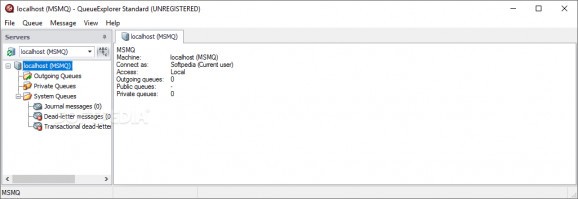Send, receive, monitor and manage network messages using Microsoft Message Queuing, view serialized .NET objects, and run stress tests. #MSMQ connection #MSMQ queue #Message reader #MSMQ #Queue #Message
QueueExplorer Standard facilitates a user-friendly management console for sending, receiving and managing messages between computers across the network, thanks to Microsoft Message Queuing (MSMQ). It offers support for .NET serialized objects and it's dedicated to software developers and testers, along with network administrators.
Implemented since early Windows and available in newer Windows models, MSMG is a messaging platform that permits programs which normally communicate between online computers to communicate offline, by creating queues to store sent messages until they are received by the other side.
This application enables you to monitor the entire process from a graphical interface. It's possible to connect to multiple machines and organize them into different groups, create queues and messages, purge queues, run stress tests, as well as view, copy, delete, paste or edit full message bodies. Messages can also be backed up and restored, while invalid ones can be analyzed and resolved.
QueueExplorer Standard gives you the possibility to preview and filter messages, select the preferred encoding for the body and extension (ASCII, UTF7, UTF8, UTF16, .NET binary), and add or remove columns. Keyboard shortcuts are supported, together with WCF messages. However, you must have .NET Framework installed to decode them.
It worked smoothly in our tests, without causing the OS to hang, crash or display error dialogs. Surprisingly, it had minimal impact on the overall performance of the computer, thanks to the fact that it used a lower amount of CPU and RAM than we expected. Plus, it was very responsive to user commands.
To sum it up, QueueExplorer Standard offers an approachable solution for monitoring and managing tasks when it comes to sending and receiving messages between multiple computers using MSMQ. For additional features, you can check out QueueExplorer Professional.
What's new in QueueExplorer Standard 5.0.38:
- This release works with new version of QueueProxy 5.0.38.
QueueExplorer Standard 5.0.38
add to watchlist add to download basket send us an update REPORT- runs on:
-
Windows 11
Windows Server 2022
Windows Server 2019
Windows Server 2016
Windows 10 32/64 bit
Windows Server 2012 R2
Windows Server 2012
Windows 2008 R2
Windows 2008 32/64 bit
Windows 8 32/64 bit
Windows 7 32/64 bit - file size:
- 34.9 MB
- filename:
- QueueExplorer5.0.38.exe
- main category:
- Office tools
- developer:
- visit homepage
Zoom Client
Microsoft Teams
paint.net
4k Video Downloader
calibre
Windows Sandbox Launcher
Bitdefender Antivirus Free
ShareX
7-Zip
IrfanView
- ShareX
- 7-Zip
- IrfanView
- Zoom Client
- Microsoft Teams
- paint.net
- 4k Video Downloader
- calibre
- Windows Sandbox Launcher
- Bitdefender Antivirus Free