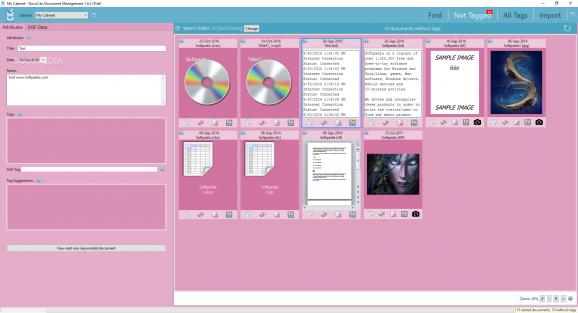A reliable and handy software utility that can be of great use to all those who want to keep their documents neatly organized and tagged. #Document Management #File Manager #File Organizer #Manager #Organizer #Tagger
When you need to work with countless documents on a regular basis, one of the ways that can help you increase productivity is to assign them relevant tags so as to locate them with ease when needed.
There are several apps that can help you organize files, and you can rely on DocuCan to help you with tagging of your documents.
The installation process is completed without any issues, yet you need to take some time to create a so-called cabinet for your organized files.
After you entered a name, selected the monitored folder and chose a color for the cabinet, you can go ahead and access the main window of DocuCan, where all the sections and tabs are neatly presented.
One of the handy functions of DocuCan is that you do not need to manually import files within the app, as you can simply copy or move your documents to the folder that was specified when creating the cabinet.
Once the files are detected, the application automatically creates thumbnails for each of them and you can either open them in their default program, or within the main window of DocuCan - only compatible images (JPEG, PNG, GIF or TIFF) and office files (PDF, TXT) are currently supported. If Microsoft Office is installed onto the host PC, you can also organize RTF, DOC, DOCX, XLS and XLSX files.
After the initial import, all your documents will be clear of any tag, you need to manually select tags for each of them. Once you complete this step, you will be able to quickly search for all the files that share the same tag.
DocuCan can prove a nifty app that can increase productivity not only at the office, but also at home, as it helps you keep your documents well organized with very little effort on your side.
DocuCan 1.11.0
add to watchlist add to download basket send us an update REPORT- runs on:
-
Windows 11
Windows 10 32/64 bit
Windows 8 32/64 bit
Windows 7 32/64 bit
Windows Vista 32/64 bit - file size:
- 157 MB
- filename:
- DocuCanWin32.exe
- main category:
- Office tools
- developer:
- visit homepage
calibre
paint.net
4k Video Downloader
Bitdefender Antivirus Free
7-Zip
Microsoft Teams
IrfanView
Windows Sandbox Launcher
Zoom Client
ShareX
- Windows Sandbox Launcher
- Zoom Client
- ShareX
- calibre
- paint.net
- 4k Video Downloader
- Bitdefender Antivirus Free
- 7-Zip
- Microsoft Teams
- IrfanView