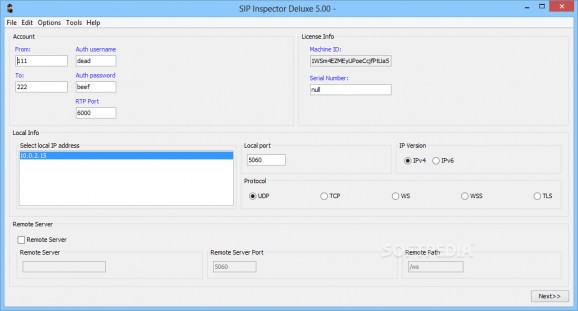A simulation tool for various SIP messages and scenarios, providing server stress testing options and monitoring incoming and outgoing calls. #SIP message #SIP scenario #Customize SIP message #SIP #Simulate #Signal
SIP Inspector Deluxe is a simulation and testing software utility for SIP connections, being able to emulate servers, clients, incoming and outgoing calls, signaling scenarios, and more.
Providing support for TCP, UDP, and WebSocket transport protocols, it makes it possible for you to simulate your own messages and create new scenarios if the bundled examples do not meet your requirements.
There are various situations you can use SIP Inspector Deluxe. It can help you troubleshoot SIP signaling, run stress tests on the server and assess its capacity to handle a large number of concurrent calls or scan for ports that can respond to SIP requests. Needless to say that a valid SIP account is required for the application to be properly tested.
One of its major advantages is that it can handle multiple scenarios at the same time and generate log files for each, one by one. It can successfully deal with multiple dialogs (calls) per each scenario, coming from different or the same endpoint (identified by IP address and port number).
It also comes in handy for situations when you want to load RTP streams from a pcap file. In other words, it can perform RTP streaming to a remote client, so as to determine its capability to deal with external noise and streams other than the main one.
SIP Inspector Deluxe also features an integrated SDP body calculator, which can determine the SDP body length.
SIP Inspector Deluxe aims to provide a comprehensive testing tool for SIP servers and connections. Its versatility makes it suitable for a wide variety of scenarios and tests. However, prior SIP-related knowledge is required to be able to use it.
System requirements
What's new in SIP Inspector Deluxe 6.06:
- SRTP, G.729, WebSockets with RTP/SRTP
- Multipart bodies, hexadecimal content in SDP body
- Various bug fixed and improvements
- TLS client can work with servers without adding the certificates
SIP Inspector Deluxe 6.06
add to watchlist add to download basket send us an update REPORT- runs on:
-
Windows 10 32/64 bit
Windows 8 32/64 bit
Windows 7 32/64 bit - file size:
- 2.2 MB
- filename:
- SIPInspectorDeluxe_6.06.zip
- main category:
- Network Tools
- developer:
- visit homepage
4k Video Downloader
IrfanView
paint.net
calibre
Windows Sandbox Launcher
Zoom Client
ShareX
Bitdefender Antivirus Free
7-Zip
Microsoft Teams
- Bitdefender Antivirus Free
- 7-Zip
- Microsoft Teams
- 4k Video Downloader
- IrfanView
- paint.net
- calibre
- Windows Sandbox Launcher
- Zoom Client
- ShareX