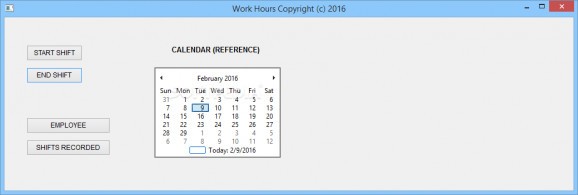Effortlessly generate a log with personnel work shifts and their corresponding payrolls using this simple and straightforward software solution. #Work shift #Record shift #Start shift #Shift #Schedule #Scheduller
Even though advancements in technology makes it easier for us to connect and interact regardless of our geographic location and devices, it brings several changes in the workforce as well. Job sharing, part-time work and flexible working hours are slowly, but surely replacing the traditional 9 to 5.
Working Hours is a small program that enables you to manage the work shifts of your personnel and generate gross payrolls for each of your employees.
The setup is straightforward as it entails decompressing the archive and there is no further configuration required. The program comes with a minimal interface that features all the app's features in the main window. To be more precise, you can add a new employee, check out the shifts recorded as well as specify the times when you start and end your turn.
While it is true that the app is designed for small and medium-sized companies, it would be nice if it came with a function that enabled you to add notes. The feature can come in handy when employees need to leave early, so that they can write down the reasons or any observations they have.
You should know that the program allows employees to specify the start and end of the shift by typing their name. It would have been useful if the app allowed you to set profiles with individual passwords for each member of your staff.
The function would prevent a lot of inconveniences in various situations, such as employees recording end shifts to get back at their colleagues for instance. Moreover, it would be helpful if the program included an option that enabled you to record breaks, PTO, paid sick time, accrued vacation hours, so on and so forth.
In the eventuality that you are looking for an overly simplistic tool that can help you keep track of the shifts and payrolls due for your small business staff, then Working Hours can be the tool to try out.
Working Hours 3.1.1
add to watchlist add to download basket send us an update REPORT- PRICE: Free
- runs on:
- Windows All
- file size:
- 1.3 MB
- filename:
- WCSworkhours311.zip
- main category:
- Office tools
- developer:
Bitdefender Antivirus Free
7-Zip
Microsoft Teams
Windows Sandbox Launcher
calibre
IrfanView
4k Video Downloader
Zoom Client
Context Menu Manager
ShareX
- Zoom Client
- Context Menu Manager
- ShareX
- Bitdefender Antivirus Free
- 7-Zip
- Microsoft Teams
- Windows Sandbox Launcher
- calibre
- IrfanView
- 4k Video Downloader