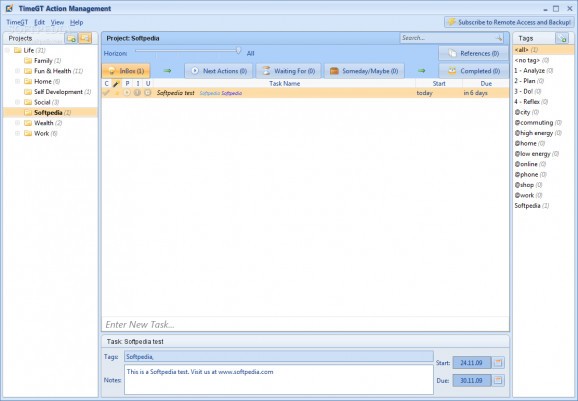Manage your everyday activities in a thorough database filled with tasks with the help of this straightforward and intuitive application. #Time management #Project Management #Task Scheduler #Scheduler #Task #Project
Time is one of the most important resources that is distributed equally to all individuals. Managing every minute of it brings you a step closer to success, regardless of activity. This is easily done with the help of specialized applications such as TimeGT that give you the possibility to create and keep track of tasks.
Running the application brings up a cleverly simple interface. It lets you quickly accommodate, not requiring any previous experience to start managing your time right away.
A centered workspace lets you easily create tasks and displays them along with related details. The creation process takes about several seconds, the only mandatory requirement field being the name.
Depending on you domain of activity, the application gives you the possibility to store tasks in dedicated folders, represented by projects. These are displayed in a side panel to offer you quick access to any category of interest.
For a better management, several timeline tabs are available to store your tasks in. These range from the basic inbox, someday/maybe, to next and completed. However, there is no detailed view regarding time, nor is there an integrated calendar to mark tasks in.
One of the biggest disappointments is the lack of a reminder, seeing how you can set a start and due date. Moreover, tasks are constantly displayed in a small list that stays on top of any other application and cannot be toggled off. It only shows active tasks, corresponding category and time of creation, rather than remaining time.
To sum it up, TimeGT tries to give you the possibility to manage your time a little better. It puts a friendly interface at your disposal and lets you quickly accommodate. However, the amount of features it comes equipped with leaves a little something to be desired, constantly requiring your attention.
What's new in TimeGT 1.8.1 Build 20319:
- Upgraded internal components (java 8 is now required for future improvements).
TimeGT 1.8.1 Build 20319
add to watchlist add to download basket send us an update REPORT- portable version
- Portable TimeGT
- runs on:
-
Windows 2003
Windows 7 32/64 bit
Windows Vista
Windows XP - file size:
- 73 MB
- filename:
- TimeGT-1.8.1.20319-setup.exe
- main category:
- Office tools
- developer:
- visit homepage
Microsoft Teams
Context Menu Manager
IrfanView
calibre
Zoom Client
ShareX
Windows Sandbox Launcher
4k Video Downloader
Bitdefender Antivirus Free
7-Zip
- 4k Video Downloader
- Bitdefender Antivirus Free
- 7-Zip
- Microsoft Teams
- Context Menu Manager
- IrfanView
- calibre
- Zoom Client
- ShareX
- Windows Sandbox Launcher