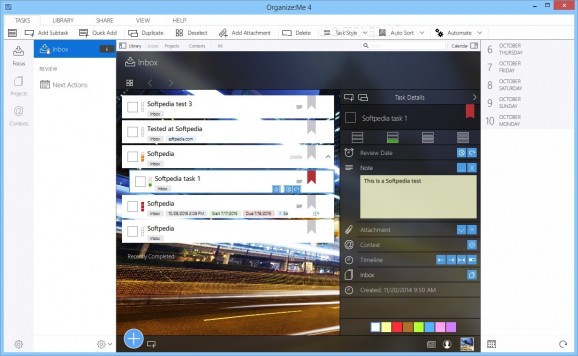Plan your schedule in advance, organize your projects and keep track of activities from multiple locations, with this intuitive program. #Task Planner #Project Planner #Event Scheduler #Planner #Scheduler #Reminder
Careful management of your tasks and time is key to success. Organize:Me gives you the possibility to create a list of events that you can keep track of and be sure you won't miss the due date.
Rather than fill your desktop or office with sticky notes at the risk losing them, you can arrange important things you need to remember in a personal list of tasks. The User interface's familiar design will get you up and running in no time.
Entries are shown in a large enough workspace, where you also find a navigation panel for quick access to folders in which tasks are kept. The simple press of a button will bring up a small window where you are required to complete a couple of text fields and set the priority.
Tasks can be arranged manually by dragging them around, or sorted by specific criteria. One or more tasks can be created to be part of a bigger one. Regardless of their priority or completion status, they can be also placed folders which you create, for a more efficient management.
Once a task is complete, you simply tick a box and it will be marked accordingly. All of them can be accessed anytime through a calendar, and a report issued to check your overall status.
Organize:Me manages to remember important details so you don't have to. Organize your time by dividing a project into small bits that need to be completed. Its user friendly interface and efficient solution on task managing make it a suitable companion to rely on, when your memory can't be trusted.
Organize:Me 4.10.36
add to watchlist add to download basket send us an update REPORT- portable version
- Portable Organize:Me
- runs on:
-
Windows 10 64 bit
Windows 8 64 bit
Windows 7 64 bit - file size:
- 86.6 MB
- filename:
- OrganizeMe64bit.exe
- main category:
- Office tools
- developer:
- visit homepage
4k Video Downloader
ShareX
Windows Sandbox Launcher
7-Zip
calibre
Bitdefender Antivirus Free
Zoom Client
Microsoft Teams
IrfanView
paint.net
- Microsoft Teams
- IrfanView
- paint.net
- 4k Video Downloader
- ShareX
- Windows Sandbox Launcher
- 7-Zip
- calibre
- Bitdefender Antivirus Free
- Zoom Client