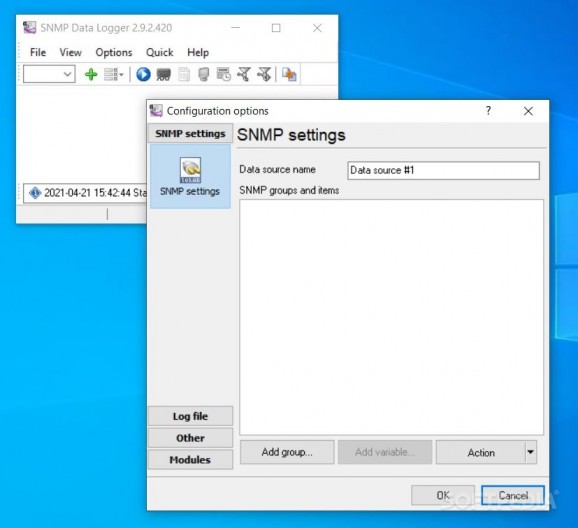View information pertaining to your network by using SNMP protocol with this clear-cut tool, as well as backup configurations, create alerts and view stats. #Network tracker #Store SNMP data #Generate alert #Network #Tracker #Supervise
SNMP Data Logger is a software utility which can be used in order to get various information from custom SNMP agents from your network, as well as view summary statistics.
The apps layout is pretty minimalistic, seeing it only consists of a menu bar, a few buttons and a pane in which to display information. In addition to that, extension Help contents are included and therefore, both beginners and highly experienced people can easily learn how to handle SNMP Data Logger.
This app can receive a list of variables and their values, so that you can easily solve certain network problems. It is possible to create multiple groups with this kind of information, as well as clone or delete configurations with just a click of the button.
Aside from that, you can bring up summary statistics, including number of bytes, data packets and files received and sent, and create custom notifications. For the latter you are required to select an event from a built-in list, add filtering rules, run a specified program when the event takes place, play a selected sound (WAV, MID, MP3) and send alerts to one or multiple computers, e-mail them or display a message box on the local computer.
Last but not least, you can choose whether to save settings to the Windows registry or to an INI, clear the screen with just a click of the button, bring up the program protocol file and back up all your configurations, so as to be sure you do not lost any data.
The system’s performance is not going to be hampered by SNMP Data Logger, as it uses an insignificant amount of resources. All jobs are going to be completed in a timely fashion and our tests did not reveal any errors or hangs.
Taking all of this into consideration, it is safe to say that this is a reliable piece of software, and a good choice for both power and novice users.
SNMP Data Logger 2.10.6 Build 417
add to watchlist add to download basket send us an update REPORT- runs on:
-
Windows 11
Windows Server 2022
Windows Server 2019
Windows Server 2016
Windows 10 32/64 bit
Windows Server 2012 R2
Windows Server 2012
Windows 2008 R2
Windows 2008 32/64 bit
Windows 2003
Windows 8 32/64 bit
Windows 7 32/64 bit
Windows Vista 32/64 bit
Windows XP 32/64 bit
Windows 2K - file size:
- 16.6 MB
- filename:
- snmplogger2_jICl1.exe
- main category:
- Network Tools
- developer:
- visit homepage
Bitdefender Antivirus Free
calibre
Microsoft Teams
ShareX
Context Menu Manager
Zoom Client
Windows Sandbox Launcher
IrfanView
7-Zip
4k Video Downloader
- IrfanView
- 7-Zip
- 4k Video Downloader
- Bitdefender Antivirus Free
- calibre
- Microsoft Teams
- ShareX
- Context Menu Manager
- Zoom Client
- Windows Sandbox Launcher