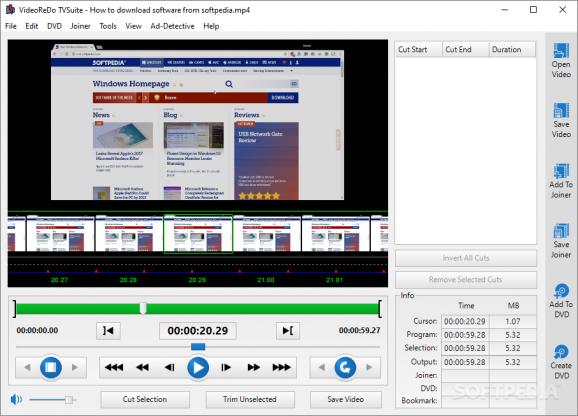Cut and remove parts of a video or a DVD you don't need, such as long advertisements, other movie trailers and credits to reduce the size of the DVD. #Video editor #Crop video #Remove advertisement #Advertisement #Crop #Editor
Video editing is a complicated task, with motion pictures requiring heavy amounts of post-processing to remove imperfections or add effects. But besides video enhancements, they also need to be trimmed to make the timing just right. This is where specialized applications like VideoReDo TVSuite come in handy, letting you handle a large variety of video files and split them into multiple pieces.
The main window makes a good first impression. Elements are well organized, with a large preview area fitted with a frame timeline and progress slider for good analysis. A side panel is used to store all parts you cut out of the video, playback controls are at your fingertips, with several speed levels, as well as intuitive functions to set start and end points for the trimming task.
File support isn't really what you'd expect, with formats like MPG, REC, TS, TP, TIVO, VOB and WTV being the ones you can use. Adding them is done through the file menu or simply by dragging them over the main window. You can add more external files to make larger videos and manage all sections you trim by arranging them in the side panel.
However, you only get to work with technical specifications, with no options whatsoever to enhance your motion pictures. It would have been useful to see at least a few color management settings or simple effect layers to add.
There is one feature that adds a little to practicality. Found under the homonimouse menu entry, the “Ad-detective” tool automatically scans your imported video for possible adds according to some specifications. The application gives you control over them, with options to set detection area, threshold level, whether or not to automatically cut detected scenes and a few more.
To sum it up, VideoReDo TVSuite comes in handy for cutting unnecessary parts from your videos or removing commercials for recorded shows. Although it completely lacks options to add effects, trimming is easily done thanks to the intuitive tools put at your disposal, with various output formats to satisfy most needs.
What's new in VideoReDo TVSuite 6.63.7.836a Beta:
- [Fix] HEVC: Transitions weren't working when saving from the joiner.
- [Fix] H264/HEVC: Dissolve transition using smart editing with mid-point less than 0.5 results in some incorrect frames.
- [Fix] H264: Using 64-bit software encoder can hang near end of file when source video has teletext.
- [Fix] Batch: Batch broken in 835a, fixed in 835b.
VideoReDo TVSuite 6.62.6.833a / 6.63.7.836a Beta
add to watchlist add to download basket send us an update REPORT- runs on:
-
Windows 11
Windows 10 32/64 bit
Windows 8 32/64 bit
Windows 7 32/64 bit - file size:
- 57.8 MB
- filename:
- VRDTVS-6-62-6-835a.exe
- main category:
- Multimedia
- developer:
- visit homepage
7-Zip
Microsoft Teams
Bitdefender Antivirus Free
4k Video Downloader
Windows Sandbox Launcher
IrfanView
ShareX
calibre
Context Menu Manager
Zoom Client
- calibre
- Context Menu Manager
- Zoom Client
- 7-Zip
- Microsoft Teams
- Bitdefender Antivirus Free
- 4k Video Downloader
- Windows Sandbox Launcher
- IrfanView
- ShareX