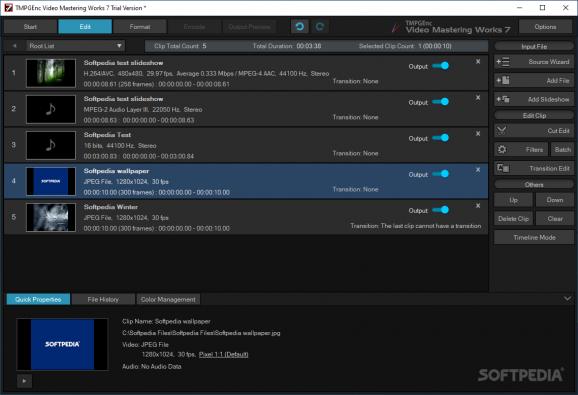An application suitable for editing and encoding commercial-ready video files, creating animation sequences, as well as compressing and encoding different-format videos. #Video Encoder #Canon CINEMA EOS R5 #Commercial Editor #Encoder #Compression #8K
TMPGEnc Video Mastering Works integrates complex and powerful capabilities with a wide range of functionality traits for video encoding, compression, conversion, as well as intermediate-level editing of video content.
A video encoder and/or compression utility is ideal if it comes packed with more advanced functionality, especially if it allows you to handle video transitions, stabilize video content, and manage audio separately. With cutting-edge technology emerging every day, it is difficult to find instruments that hold a distinctive advantage.
However, with TMPGEnc Video Mastering Works, you can handle extremely large files and produce video content for commercials, projectors, home cinema, TV, etc. The tool can output AVI, TS, MKV, or MP4 formats, depending on your file size requirements. You have output animation support (for GIFs, PNG sequences, and other sequential methods like JPEG 2000, OpenEXR, JPEG XR, and DPX).
Also, depending on the desired resolution, you can work with files up to 8K (e.g. up to 16 frames for a 1080p TV screen). The app supports other video and audio encodings, such as MPEG-1 or MPEG-2, H.264/AVC, H.265/HEVC, as well as raw video importing and (direct) editing (RAW movie files, shot with Canon CINEMA EOS R5 series, suitable for commercial content and other video shots).
The tool's editing functionality isn't a revolution for the video editing sector, but it is good enough for basic to intermediate needs. At the current level, TMPGEnc Video Mastering Works can easily satisfy a lot of modern video editing requirements, well illustrated by two editing modes it provides users with — the 'Normal Mode' for basic editing on an input-editing-output path, and 'Timeline Mode' for multi-layer, in-depth video customization and more granular editing.
Some of the editing functions to be expected could be the normal split, merging, range extraction, cutting, as well as transition effects, text, color-correction layer addition, etc. You can also perform HDR edits, real-time preview and switch between multi-window editing windows (SDR and HDR), QR code creation and insertion, animation movement adjustment (with animation easing functions), thumbnail creation (with the 'Smart Scene Search' function), as well as audio adjustment filters.
What's new in TMPGEnc Video Mastering Works 7.0.30.33:
- Fixed: The rate control mode "VBR (Constant Quantization)" for the NVENC encoder did not work correctly.
- Other corrections.
TMPGEnc Video Mastering Works 7.0.30.33
add to watchlist add to download basket send us an update REPORT- runs on:
-
Windows 11
Windows 10 64 bit
Windows 8 64 bit
Windows 7 64 bit - file size:
- 363 MB
- filename:
- TVMW7_7.0.30.33_setup_en.exe
- main category:
- Multimedia
- developer:
- visit homepage
IrfanView
Windows Sandbox Launcher
Bitdefender Antivirus Free
Zoom Client
Microsoft Teams
paint.net
4k Video Downloader
calibre
7-Zip
ShareX
- calibre
- 7-Zip
- ShareX
- IrfanView
- Windows Sandbox Launcher
- Bitdefender Antivirus Free
- Zoom Client
- Microsoft Teams
- paint.net
- 4k Video Downloader