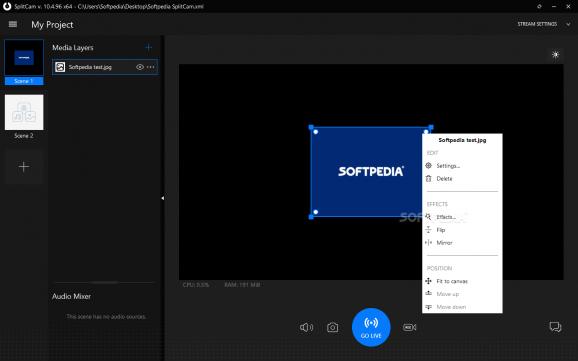Stream your captured videos to various platforms, such as Twitch, Livestream or Ustream, and apply video effects to improve the viewing experience. #Capture video #Webcam effect #Record webcam #Webcam #Stream #Filter
Generally speaking, using the right tools with your webcam can go a long way as it enables you to create live streams, screen recordings or take snapshots to share with others as tutorials, for instance. At the same time, some apps enable you to transmit the right message to your interlocutors.
SplitCam is a tool that can make the streaming and video calling more immersive. Packing dozens of effects and 3D masks the program is suitable for both personal calls with your loved ones as well as live streams.
In case you ever attempted to use the webcam for two apps that require it, then you probably noticed that you are getting an error message. This is the main perk of the tool, as it enables you to use the webcam for several applications at the same time. While some may argue you are unlikely to need to use it like this, let's not forget that there are several dozens of IM clients out there and your loved ones may use different ones.
According to the developer, the tool works with most popular services out there, including, but not limited to Skype, Gtalk, ICQ, Windows Live Messenger, AOL, Camfrog and YouTube. Speaking of the latter, the tool supports live streaming and HD video broadcast in numerous video resolutions.
The program packs quite an impressive number of visual effects, allowing you to add filters, backgrounds, face items, frames and avatars over the streamed video. You can take snapshots using your webcam, either manually or at a given time.
SplitCam is a tool that can help you make the most out of your webcam. Initially developed to solve the 'webcam is busy' error message, the tool has come a long way and packs dozens of helpful features to make video calling and live streaming more convenient.
What's new in SplitCam 10.7.32:
- NEW:
- Logged in user name is now displayed in stream settings dialog.
- Clicking Logged in user message in Stream Settings dialog takes you to the user's stream channel on corresponding web page.
- Added BGRA format support for NDI sources.
SplitCam 10.7.32
add to watchlist add to download basket send us an update REPORT- runs on:
-
Windows 11
Windows 10 32/64 bit - file size:
- 346 MB
- filename:
- SplitCamSetup.msi
- main category:
- Multimedia
- developer:
- visit homepage
IrfanView
7-Zip
Windows Sandbox Launcher
Bitdefender Antivirus Free
paint.net
ShareX
Zoom Client
Microsoft Teams
calibre
4k Video Downloader
- Microsoft Teams
- calibre
- 4k Video Downloader
- IrfanView
- 7-Zip
- Windows Sandbox Launcher
- Bitdefender Antivirus Free
- paint.net
- ShareX
- Zoom Client