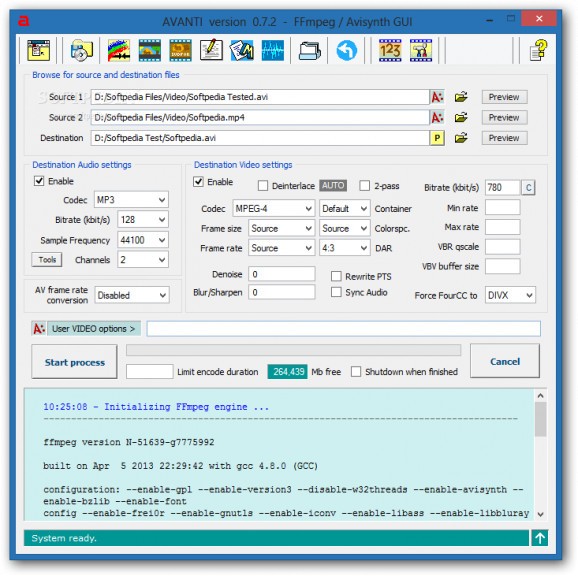A useful front-end for FFmpeg that provides access to all its options, enabling you to use templates and Avisynth scripts for video encoding. #FFmpeg Processor #Avisynth Script #Media Encoder #FFmpeg #Avisynth #Encoder
AVANTI is a graphical frontend for FFmpeg and AviSynth, designed for users who don't like working with the command console. It incorporates and combines the advanced econding capabilities of the two programs, enabling you to take advantage of their features while working in a user-friendly GUI.
The application provides convenient access to the basic options of FFmpeg, while offering more experienced users the possibility to tinker with more advanced options using scripts and commands.
A variate collection of predefined configuration templates is available, but you can also create others that adapt to your preferences and load them at a later time. These templates allow high-quality encoding and conversions of files for specific devices, such as iPods, PS3 and so on.
AVANTI provides support for two input files, enabling you to easily replace the audio stream of a loaded file. Its compatibility range practically includes all the formats that are supported by FFmpeg (such as AVI, FLV, VOB, MKV, MPEG, OGG, ASF, MOV, DIVX, FLV, M2V, MP3, WAV and so on), along with Avisynth scripts and VirtualDub files.
There are various settings that you can experiment with, as AVANTI enables you to customize the audio codec, bitrate, number of channels and frequency, as well as the video frame size and rate and other parameters. Those who are familiar with the FFmpeg's options can overwrite the standard parameters by entering specific commands for audio-video configuration.
The application comes with an integrated file explorer and features color correction, frame cropping and scaling, subtitle style editing options and metadata management. It also includes a built-in AviSynth script editor and a codec database manager.
AVANTI is more than just a GUI for FFmpeg, enabling you to take advantage of all the neat features that the console-based encoder brings along, while offering an intuitive interface that makes it much easier to work with.
What's new in AVANTI 0.9.2:
- Added FFmpeg process priority adaption for slow machines.
- Added -no_check to -new option to bypass error checking.
- Added FFplay preview alternative for processed clips.
- Added FFplay preview to web protocol and dshow device.
AVANTI 0.9.2
add to watchlist add to download basket send us an update REPORT- runs on:
- Windows All
- file size:
- 1.2 MB
- filename:
- avanti-092.7z
- main category:
- Multimedia
- developer:
- visit homepage
7-Zip
4k Video Downloader
Bitdefender Antivirus Free
ShareX
Microsoft Teams
Zoom Client
paint.net
IrfanView
calibre
Windows Sandbox Launcher
- IrfanView
- calibre
- Windows Sandbox Launcher
- 7-Zip
- 4k Video Downloader
- Bitdefender Antivirus Free
- ShareX
- Microsoft Teams
- Zoom Client
- paint.net