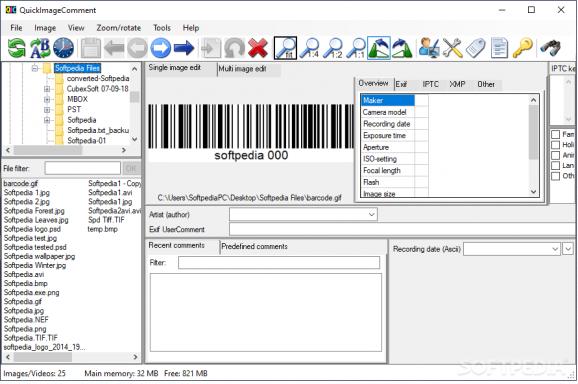Edit any part of your image metadata information with a program that won't complicate your life with useless options and adjustments. #Attribute reader #Extract metadata #EXIF reader #EXIF #Metadata #Comment
If you're looking to change metadata for your image files, then QuickImageComment will prove useful. This program is very friendly and offers many opportunities to change various levels including in Exif, IPTC, and XMP-associated reports.
The program is also quite fast in editing these details. I found it to be reliable and also low on resource usage.
I appreciated the fact that the interface of the program, although quite basic in terms of looks, managed to include all the necessary tools and these were easy to recognize on account of the associated icons.
The intuitive choices of the developers make it very easy for the app to be appreciated, especially if you're looking to quickly add your information and go about your business.
You also have the classic suite of tools allowing you to undo, redo, remove elements, and tag various image files. The whole idea is to have a plan before deciding to edit images, either in single or bulk mode. I find that users who know right from the start what the plan is will benefit far more from the resulting image edits.
Each particular type of metadata set has its elements and liens that can be changed or improved. Camera model, exposure time, aperture, ISO settings, and image size information are just a couple of editable elements. I appreciated how straightforward the app is and how few complications I encountered when using it.
QuickImageComment is a helpful program that can be of use to any user out there looking to improve their situation in terms of metadata an image has assigned to it. The best part is, you can edit files in bulk, provided the same changes apply to all. Don't forget to filter your items for an even quicker overall experience.
What's new in QuickImageComment 4.58:
- Only for the .Net 4.6.1 variants: New version 0.28.2 of the exiv2 library integrated: lens recognition extended and minor bugs fixed.
QuickImageComment 4.58
add to watchlist add to download basket send us an update REPORT- PRICE: Free
- runs on:
-
Windows 11
Windows 10 32/64 bit
Windows 8 32/64 bit
Windows 7 32/64 bit
Windows Vista 32/64 bit
Windows XP 32/64 bit - file size:
- 14.3 MB
- filename:
- QuickImageCommentX64-4.58.zip
- main category:
- Multimedia
- developer:
- visit homepage
ShareX
Bitdefender Antivirus Free
paint.net
IrfanView
Zoom Client
Microsoft Teams
Windows Sandbox Launcher
7-Zip
calibre
4k Video Downloader
- 7-Zip
- calibre
- 4k Video Downloader
- ShareX
- Bitdefender Antivirus Free
- paint.net
- IrfanView
- Zoom Client
- Microsoft Teams
- Windows Sandbox Launcher