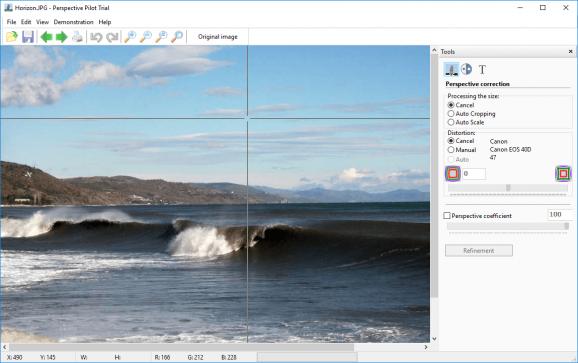Give your photos the sense of perspective through an automated process and add text layers with the help of this lightweight application. #Photo correction #Fix distortion #Perspective correction #Correction #Adjust #Correct
Depth is easily perceived in the real world and it's pretty difficult to express it through still images, especially with no 3D glasses. However, an abundance of photo editing applications give you the possibility to apply tweaks to offer the sense of depth. This is also the case with Perspective Pilot, which adjusts your images in the shortest time possible, giving them that extra missing touch.
Accommodation is amongst the least of your worries, not only thanks to the simple design, but also the interactive tutorials that greet you as soon as you run the application. It lets you select from several examples and takes over your mouse, showing you the whole process, but it can get a little frustrating, however useful it may be.
File support is decent and you can import image files such as JPG, TIF, PNG, BMP, DIB and TPI, with the same amount of options for export. This is either done through the corresponding open dialog, or by simply dragging them over the main window.
Most of the process is automated, with your effort being reduced to dragging a line to define the perspective. The result can mean a simple rotation at a given angle to straighten a photo, or offering a sense of depth through an integrated algorithm that pans the picture, but keeping everything clearly visible.
A side panel lets you take matters into your own hands, but options aren't too abundant. What greatly comes in handy is the automated cropping tool that cuts off blank areas after processing is done. You can select an automated scaling method, which also cleverly trims the picture.
If you get the hang of the magic behind the process, the application lets you adjust a slider in order to set distortion level and type. The same goes for perspective, which you also manage through a slider. Changes are applied in real time, but you can get a better view by holding down the “Original image” button.
As mentioned above, the set of features isn't rich, with only an extra tool to add text over your images. Any of the fonts installed on your computer can be selected from a drop-down menu, with general editing options similar to the ones found in any text processing utility, such as size, style and color.
All things considered, we come to the conclusion that Perspective Pilot is a handy image processing tool to apply finishing touches to your landscape photos. Although the set of features leaves a little more to be desired, the automated processes, file support and generated results make it worth a try.
What's new in Perspective Pilot 3.14.3:
- Documentation updated.
- Adobe Photoshop 2022, Photoshop Elements 2022 automatic set-up of the plugin has been added.
Perspective Pilot 3.14.3
add to watchlist add to download basket send us an update REPORT- runs on:
-
Windows 11
Windows 10 32/64 bit
Windows 8 32/64 bit
Windows 7 32/64 bit
Windows Vista 32/64 bit
Windows XP 32/64 bit - file size:
- 4 MB
- filename:
- persp.exe
- main category:
- Multimedia
- developer:
- visit homepage
IrfanView
Bitdefender Antivirus Free
Zoom Client
Windows Sandbox Launcher
Microsoft Teams
Context Menu Manager
ShareX
7-Zip
4k Video Downloader
calibre
- 7-Zip
- 4k Video Downloader
- calibre
- IrfanView
- Bitdefender Antivirus Free
- Zoom Client
- Windows Sandbox Launcher
- Microsoft Teams
- Context Menu Manager
- ShareX