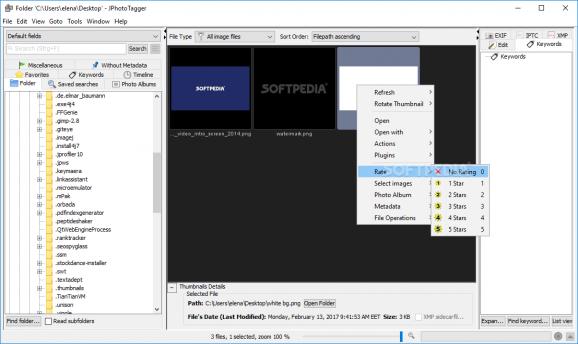Create a solid system of image files with tags when you are dealing with too many items to be able to manually handle them, quickly and easily, without any hassle. #Photo manager #Photo tagger #Tag photo #Tagger #Photo #Tag
JPhotoTagger works as a personal photo database. As a result, you'll find it most useful when having to deal with tons of photos and images. The best part about it is that all-added tag information is saved separately, while the image remains untouched.
I was already intrigued by the idea of having a neat photo database. There are plenty of features and to be honest, although this looks like a professional application, it can very easily deal with beginner users just like me or you.
Being quite flexible also means dealing with a lot of changes that need to be made to fit your style and your expectations. As such, you can look forward to changing the way your images are previewed, automating the addition of certain tags, including these tags in a list that can easily be deployed for attachment to other photos, and so on.
The idea here is to make it very easy for any user to create a system of photo arrangement, ultimately, allowing the app to do almost all the work for you. Plugins can be integrated. This program can work with other graphic-related products out there. Adobe Photoshop is just one particular option.
You'll also have to become somewhat knowledgeable in matters dealing with concepts such as EXIF or IPTC. The application does not force the user to assume any of these terminologies and can work well without any changes in these departments. In terms of difficulty, the program is highly adaptable. The results will vary depending on how much you know to do with it.
JPhotoTagger is one particular product you could use to create an organized database of images with tags. It does not change any elements within the files themselves, making it a good choice in terms of how it handles your items.
What's new in JPhotoTagger 1.1.7:
- Fixed: Context menu action "Display imageas: Keyword only" of the Keywords in the right window could display incorrect images.
- The keywords in the keywords list having a padding right to avoid that keywords gluing together.
- Changed the description of DcSubjects to "Keywords" (Plural instead singular).
JPhotoTagger 1.1.7
add to watchlist add to download basket send us an update REPORT- PRICE: Free
- portable version
- JPhotoTagger Portable
- runs on:
-
Windows 11
Windows 10 32/64 bit
Windows 8 32/64 bit
Windows 7 32/64 bit
Windows Vista 32/64 bit - file size:
- 15 MB
- main category:
- Multimedia
- developer:
- visit homepage
Microsoft Teams
7-Zip
Bitdefender Antivirus Free
Windows Sandbox Launcher
Zoom Client
4k Video Downloader
ShareX
Context Menu Manager
IrfanView
calibre
- Context Menu Manager
- IrfanView
- calibre
- Microsoft Teams
- 7-Zip
- Bitdefender Antivirus Free
- Windows Sandbox Launcher
- Zoom Client
- 4k Video Downloader
- ShareX