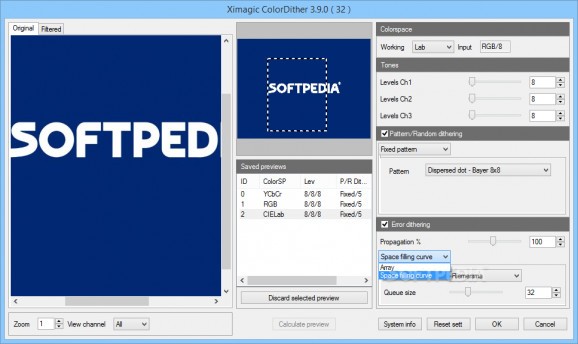Apply customizable dithering filters to your images with the help of this easy to use graphic plugin that can be used with various image editors. #Photoshop Plugin #Dither Image #Dithering Plugin #Dither #Plugin #Pattern
This plugin provides a customizable dithering filter to a variety of popular image editing software.
Installing and running Ximagic ColorDither is as easy as downloading the plugin file and loading it in your favorite image editing application. Once this step is completed, users can begin applying dither effects to their images.
The interface consists of a window which features two tabs that enable users to view the original file and a preview of the dithered image. Both of these can be zoomed in or out and one can select which channels to view. Since the window cannot be resized, the preview can be navigated by means of bars located to the sides of the preview panel, or using the 'mini-map' situated to its right.
Multiple previews can be generated using different settings and cycled through using a special panel provided by the plugin.
The rightmost third of the window contains the actual dithering options. A System Info button, which provides various information regarding the host application and the computer's hardware configuration is also available.
Filters can be configured in terms of colorspace, tones, pattern and error dithering.
The colorspace controls enable users to view the input image's original color mode and change it to RGB, YCbCr or lab. By using the tone controls situated beneath, one can set the dithering level for each of the three channels.
Pattern dithering is one of the available dithering modes. Multiple fixed, custom defined, calculated and random patterns can be chosen from.
Error dithering is also available and features multiple methods such as Floyd-Steinberg, Ulichney, Fan, Jarvis, Stucki and Sierra.
Though using and installing this plugin is easy, simple, and quick, the variety of options and settings means that more experienced users might not feel disappointed or left out either.
What's new in Ximagic ColorDither 3.9.4:
- Fixed issue in plug-in activation.
Ximagic ColorDither 3.9.4.1
add to watchlist add to download basket send us an update REPORT- runs on:
-
Windows 10 32/64 bit
Windows 8 32/64 bit
Windows 7 32/64 bit
Windows Vista 32/64 bit
Windows XP - file size:
- 1.4 MB
- main category:
- Multimedia
- developer:
- visit homepage
Zoom Client
paint.net
IrfanView
calibre
7-Zip
Windows Sandbox Launcher
4k Video Downloader
Bitdefender Antivirus Free
Microsoft Teams
ShareX
- Bitdefender Antivirus Free
- Microsoft Teams
- ShareX
- Zoom Client
- paint.net
- IrfanView
- calibre
- 7-Zip
- Windows Sandbox Launcher
- 4k Video Downloader