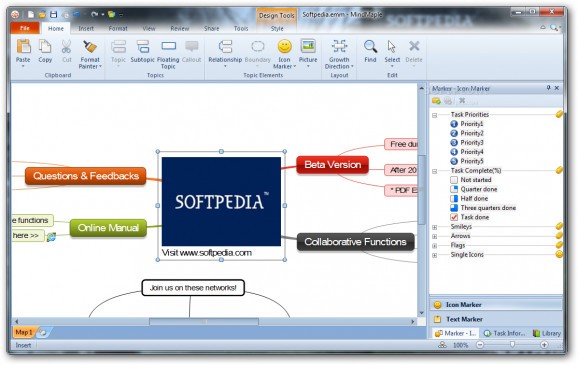Organize the details of your projects and keep everything well organized with the help of this mind mapping software for project management and problem solving. #Mind Mapper #Draw Mind Map #Project Management #Mind Map #Draw #Planner
MindMaple Pro is a modern and comprehensive piece of software designed from the ground up to offer you a distraction-free environment and all the tools required for project managing, concept mapping, brainstorming and task scheduling.
Upon first opening the application, you are greeted by a streamlined and clear-cut interface, with a modern ribbon toolbar that provides you with quick access to all the features without over-complicating things.
As expected, the utility enables you to add new topics and move them around with absolute freedom. You can add details to your mindmaps, such as documents, relationships, boundaries and hyperlinks.
Regardless of you wanting to use MindMaple for home or business-related tasks or simply for education purposes, the app can handle it. For example, it allows you to organize multiple threads of ideas so that you can keep track of responsibilities, deadlines, contacts and budgets.
MindMaple can also be successfully used for presentations, all while enabling you to focus on multiple ideas and the whole concept. When it comes to note taking, MindMaple can help by allowing you to structure and categorize the information.
You can also share your projects and mindmaps with your colleagues. A very good thing is the fact that you can share your mindmaps including their images, attachments and analysis. While not a specialized tool for this exact purpose, the app can also be employed for even planning.
Moreover, the app also comes with support for advanced Microsoft Office exporting options and with support for password protecting your projects. Besides all this, you can also export your work to PDF, to change the app's theme, colors, clip arts and backgrounds.
Taking all of the above into careful consideration, MindMaple is a straightforward and comprehensive software solution for mind mapping with a lot of real-life applications. In some respects, the app can provide (at least temporary) replacement for other specialized tools for presentations, for scheduling and finance and note taking and sharing.
System requirements
- CPU Pentium 4 or greater,
- RAM 1GB or higher,
- HDD 500MB or higher
MindMaple Pro 1.80.1.003
add to watchlist add to download basket send us an update REPORT- runs on:
-
Windows 8 32/64 bit
Windows 7 32/64 bit
Windows Vista 32/64 bit
Windows XP 32/64 bit - file size:
- 19 MB
- main category:
- Multimedia
- developer:
- visit homepage
Windows Sandbox Launcher
4k Video Downloader
calibre
Bitdefender Antivirus Free
paint.net
7-Zip
IrfanView
Zoom Client
ShareX
Microsoft Teams
- Zoom Client
- ShareX
- Microsoft Teams
- Windows Sandbox Launcher
- 4k Video Downloader
- calibre
- Bitdefender Antivirus Free
- paint.net
- 7-Zip
- IrfanView