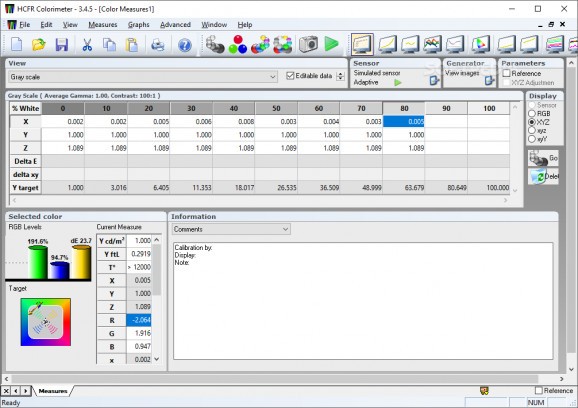Versatile calibration tool that can test the capabilities of a given display in order to obtain the most accurate colors possible. #Monitor calibration #Video projection #Calibrate monitor #Calibration #Monitor #Projector
HCFR Colorimeter is a calibration tool for video projectors and monitors. Unlike other tools of the same feather, this one is designed for more finer aspects of calibration, such as those regarding gamma and color.
The application is designed to achieve the best picture a given display can provide and obtain the most accurate colors, no matter the technology it relies on.
Looks may appear daunting, especially for an inexperienced user. If this is the case than appealing to the documentation included with the software is a good idea. It provides a glossary of terms and makes available a section for beginners.
Keep in mind that HCFR Colorimeter is designed to work in conjunction with the hardware sensor component bearing the same name. However, the application offers the possibility to run a simulated sensor.
The interface is well-crafted, offering quick access to various panels and gathering the necessary information is done via a wizard-driven dialog window.
Before running the inspection sequence you can choose the color space (RGB, XYZ, xyY or xyz). As soon as the operation completes the application is ready to provide the values obtained from the gray scale measures together with various graphs displaying the color temperature, luminance and gamma or the near white/black scale.
HCFR Colorimeter is not a tool for beginners, although working with it and assimilating the information provided in the documentation file is not too difficult a task.
The utility integrates a flexible set of features that offer the possibility to measure not just the gray scale but also the primary and secondary colors or all of them together.
What's new in HCFR Colorimeter 3.5.1.4:
- Fixed race condition in color comparator that caused occasional hang.
- Fixed rPi display of triplets with background.
- Updated ICtCp color difference formula to Pytlarz
- Tweak rPi xoffsets.
HCFR Colorimeter 3.5.1.4
add to watchlist add to download basket send us an update REPORT- runs on:
-
Windows 10 32/64 bit
Windows 8 32/64 bit
Windows 7 32/64 bit - file size:
- 95.1 MB
- main category:
- Multimedia
- developer:
- visit homepage
IrfanView
7-Zip
Windows Sandbox Launcher
calibre
Bitdefender Antivirus Free
Zoom Client
paint.net
ShareX
4k Video Downloader
Microsoft Teams
- ShareX
- 4k Video Downloader
- Microsoft Teams
- IrfanView
- 7-Zip
- Windows Sandbox Launcher
- calibre
- Bitdefender Antivirus Free
- Zoom Client
- paint.net