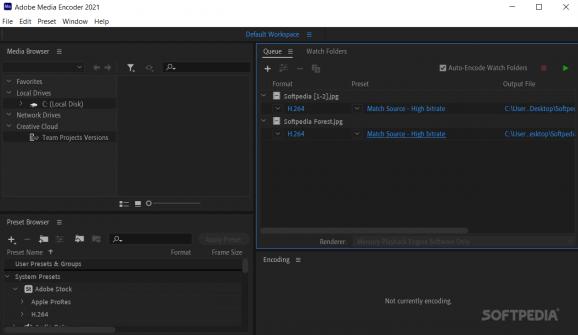Encode your videos with ease using the proprietary Adobe codec for powerful yet subtle conversion of any given video format on the market. #Media encoder #Video processor #Audio processor #Encoder #Encode #Decoder
Adobe Media Encoder is a standalone application handy for encoding audio and video in multiple formats. It can serve as a companion for other related applications such as Adobe After Effects, Premiere Pro, Audition, Character Animator, and Prelude. What all these apps have in common is the ability to create or manage video and audio files, so the media Encoder fits right in.
Hating or loving an application is usually determined by the interface design. In essence, an encoder should be as easy to use as possible, as nobody likes to spend too much time and effort simply changing an item's format.
With Adobe Media Encoder, the user won't have to dig through countless menus in order to get the job done unless that job requires that amount of work. To bring every important part of the app forward, the layout was split into four neat segments — media browser, queue panel, encoding panel, and preset browser. Depending on the task at hand, working with these four panels alone should be enough for getting the job done.
The encoding process is no rocket science. Use the media browsers to select the file sources. Once a source is selected, it will appear in the queue panel. Check the presets tab to choose a new format for your source. The format list is rich and complex, so finding the right output for your files shouldn't be an issue.
After you're done setting things up, look for the green start button atop the queue panel. Click it to activate your encoding jobs. The jobs' status can be monitored from within the encoding panel.
Overall, Adobe Media Encoder looks like a basic application for outputting a certain file to different formats. What differentiates this utility from other media encoders is the possibility to directly export jobs from its symbiotic apps listed above, without stopping what you're doing, for example in After Effects or Premiere Pro.
What's new in Adobe Media Encoder CC 2024 24.3:
- Audio preparation for Premiere Pro projects with many audio files takes an extremely long time.
- Fixed various performance issues related to many files in the queue.
- Some AVC Intra files were not correctly released after use, causing multiple issues, such as the watch folder feature in Adobe Media Encoder not correctly moving files after encoding.
- Interlaced footage loses field 2 in Media Encoder when using DynamicLink.
Adobe Media Encoder CC 2024 24.3
add to watchlist add to download basket send us an update REPORT- runs on:
-
Windows 11
Windows 10 64 bit - file size:
- 2.9 MB
- main category:
- Multimedia
- developer:
- visit homepage
paint.net
4k Video Downloader
IrfanView
ShareX
Bitdefender Antivirus Free
Microsoft Teams
7-Zip
calibre
Zoom Client
Windows Sandbox Launcher
- calibre
- Zoom Client
- Windows Sandbox Launcher
- paint.net
- 4k Video Downloader
- IrfanView
- ShareX
- Bitdefender Antivirus Free
- Microsoft Teams
- 7-Zip