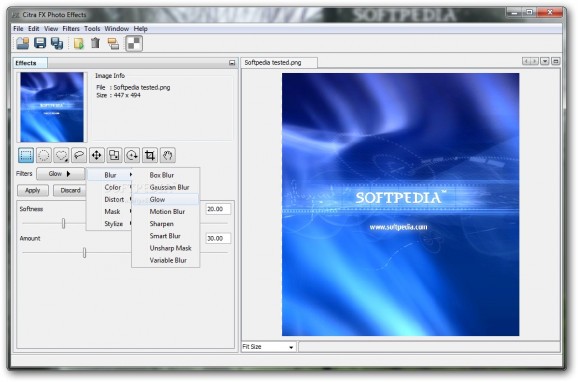A collection of graphic filtering effects to help you edit your digital photos or images, tamper with different parameters in order to obtain impressive results. #Image filter #Color adjustment #Image editor #Adjustment #Filter #Editor
It’s fun to play around with pictures, especially if you’re using a powerful application fitted with a lot of management options, letting you completely transform the original image. One suitable example in this regard is Citra FX Photo Effects, letting you enhance any picture with just a few mouse clicks.
The application was built on the Java Runtime Environment platform, which means you need to have it installed on your computer for things to work. In any case, the program setup takes a little while, with the main window showing up, getting you familiar with the set of features from the first look.
Most of the space is taken up by the interactive preview area, which you can configure to show the picture to fit on screen, or one of several zoom levels. A side panel is there to help you choose and configure the variety of effects, with several general tools like rotating, crop, or a few selection methods at your disposal.
You can only work with one picture at a time, since batch processing isn’t supported, so you can easily edit an entire gallery. On the other hand, this helps you focus better on smaller details for each pictures, and you can work on files like JPG, JPEG, PNG and static GIF. You need to use the browse dialog, because dragging them over the main window has no effect.
Changes aren’t applied unless you say so, with the possibility to target the whole picture or a custom selection. Effects are selected from a drop-down menu, found in categories like blur, color, distort, mask, or stylize, each with an impressive variety of base effects. Once an effect is selected, a set of corresponding sliders become available so you can set intensity, direction, and other dedicated parameters.
Taking everything into consideration, we can say that Citra FX Photo Effects provides a wide range of effects and customization options with which to enhance pictures of common formats. An entire picture can be modified at once, or only through custom selections, while effects are neatly tweaked for just the right amount and intensity.
Citra FX Photo Effects 4.1 (Build 201502170000)
add to watchlist add to download basket send us an update REPORT- runs on:
- Windows All
- file size:
- 15.3 MB
- filename:
- citra.zip
- main category:
- Multimedia
- developer:
- visit homepage
Microsoft Teams
Zoom Client
7-Zip
ShareX
Windows Sandbox Launcher
calibre
Bitdefender Antivirus Free
4k Video Downloader
Context Menu Manager
IrfanView
- 4k Video Downloader
- Context Menu Manager
- IrfanView
- Microsoft Teams
- Zoom Client
- 7-Zip
- ShareX
- Windows Sandbox Launcher
- calibre
- Bitdefender Antivirus Free