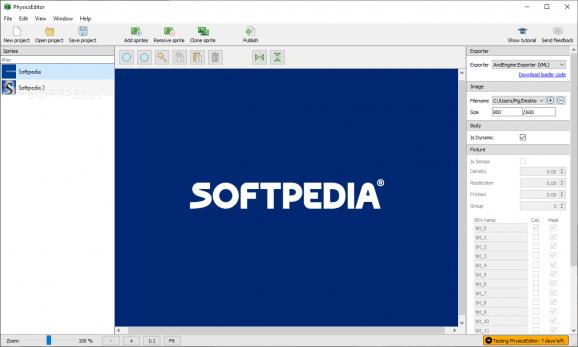Generate object collisions from JPG, PNG, and BMP source files with this practical utility that allows you to export projects to XMLs, and Lua or JSON formats. #Object collider #Collision analyzer #Shape collider #Collision #Physics #Sprite
The world of Physics can be fascinating, but also daunting in all its complexity. While basic notions can be understood in several hours, advanced phenomena take years to grasp. A good method of teaching Physics is via experiments or examples and PhysicsEditor allows one to do just that. With this program, one can generate simple object collisions to illustrate the effects of changes in various input parameters - such as mass, friction, and elasticity, have on the final outcomes.
The program is easy to use, as one only needs to add source pictures – sprites, employ the built-in shape tracer, configure various physical parameters, choose the engine, and then export the project. As for the source files, the application can load any files in PNG, JPG, and BMP formats.
Numerous engines are supported, including Cocos2D, Corona SDK, Flash, Starling or AndEngine and a notable feature is the ability to customize results by employing an user-defined Physics engine. It should be noted that collision outcomes can vary considerably between supported engines, as each item supports different input parameters.
Regardless of the chosen engine, customizing collisions is performed by adjusting various physical parameters, such as mass, density, and elasticity. Users are well-recommended to process their data with multiple engines, as this can generate significantly improved results.
Once all preferences have been configured, one is free to export projects to various formats. Choices are contingent on the selected engine, but standard XMLs can also be created.
All things considered, PhysicsEditor is a simple tool for anyone interested in the practical side of Physics. It can generate basic object collisions using multiple engines and the setup makes it an asset for teachers and other personnel tasked to present pupils simple and informative experiments.
What's new in PhysicsEditor 1.9.3:
- Fixed minor UI issues on macOS 13
PhysicsEditor 1.9.3
add to watchlist add to download basket send us an update REPORT- runs on:
-
Windows 11
Windows 10 32/64 bit
Windows 8 32/64 bit
Windows 7 32/64 bit
Windows Vista 32/64 bit
Windows XP 32/64 bit - file size:
- 31 MB
- filename:
- PhysicsEditor-1.9.3.msi
- main category:
- Multimedia
- developer:
- visit homepage
ShareX
IrfanView
4k Video Downloader
Zoom Client
7-Zip
calibre
Windows Sandbox Launcher
Context Menu Manager
Bitdefender Antivirus Free
Microsoft Teams
- Context Menu Manager
- Bitdefender Antivirus Free
- Microsoft Teams
- ShareX
- IrfanView
- 4k Video Downloader
- Zoom Client
- 7-Zip
- calibre
- Windows Sandbox Launcher