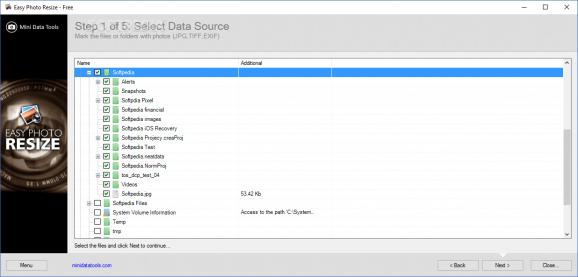A lightweight and user-friendly application designed to help you quickly resize your favorite images in batch mode, saving you valuable time. #Resize photo #Photo resizer #Resize picture #Resizer #Resize #Shrink
Easy Photo Resize is a straight-forward software solution whose main function is to provide you with a quick and simple means of adjusting the width and height of your favorite pictures to a new set of values.
The program is very easy to work with, thanks to the wizard-style interface that helps even the less experienced computer users swiftly get the hang of it. It supports several formats, such as JPG, EXIF or TIFF.
Easy Photo Resize features five major steps you need to take in order to adjust the size of your pictures. After launching the application, you will need to browse through the image folder of your choosingt and manually select the photos you want to work with. Depending on the number of files, the loading duration can take more or less time.
You can then press the 'Next' button which will allow you to define the output location, the default save path being the source folder. If in that particular directory there are files with the same name, the shrunk images will be automatically renamed, so as not to overwrite the existing ones.
Subsequently, you can opt for one of two resizing modes: 'By Percentage' or 'By Absolute Size'. In the case of the first option, you can enter the preferred percentage, which will be applied to both the width and the height values, thus keeping the aspect ratio.
On the other hand, using the 'By Absolute Size' option, you can set the 'Maximum Side Size' in pixels, which will apply to all the loaded pictures. Moreover, during this step, you can add a white frame to the output files, allowing you to enter the border width. Finally, you can click 'Next' and Easy Photo Resize will automatically output the results to the previously defined location.
To conclude, Easy Photo Resize is a simple yet very efficient application that offers you the ability to resize numerous photos at the same time, in just a few clicks of your mouse.
Easy Photo Resize 1.8
add to watchlist add to download basket send us an update REPORT- runs on:
-
Windows 10 32/64 bit
Windows 2008
Windows 2003
Windows 8
Windows 7
Windows Vista
Windows XP - file size:
- 1.2 MB
- filename:
- EasyPhotoResize.exe
- main category:
- Multimedia
- developer:
Bitdefender Antivirus Free
Microsoft Teams
IrfanView
calibre
ShareX
paint.net
Windows Sandbox Launcher
Zoom Client
7-Zip
4k Video Downloader
- Zoom Client
- 7-Zip
- 4k Video Downloader
- Bitdefender Antivirus Free
- Microsoft Teams
- IrfanView
- calibre
- ShareX
- paint.net
- Windows Sandbox Launcher