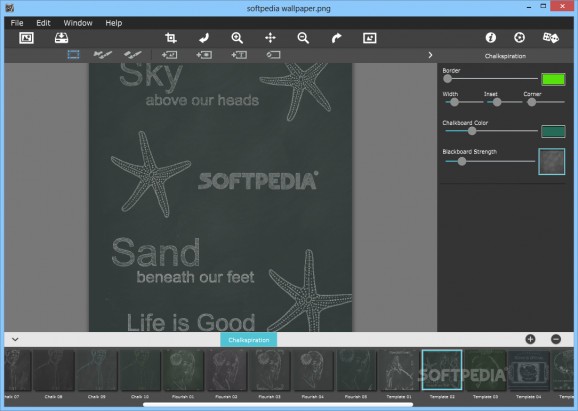Create impressive chalkboard art using images in your computer, texts and objects in the library, all by simply applying predefined templates. #Chalkboard art #Chalkboard painting #Photo editor #Chalkboard #Painting #Canvas
Chalkspiration is the way to go if you are into chalkboard art. This application enables you to transform your photos into a beautiful chalky outline, while paying close attention to detail and not forgetting about shading and lighting.
To make things easier, Chalkspiration comes with a generous collection of templates that you can use to obtain the desired effect. The good thing about Chalkspiration is that it can automatically adjust the size of the input photo to fit perfectly with the selected template, making it very easy to use.
There are a few additional settings you can tamper with, such as the border color, width and corner style, the blackboard strength (which is actually the dusty background that makes the canvas look like a blackboard) and of course, the chalkboard color.
You can also experiment with different chalk colors and modify the shade strength or style, as well as the outline details. Every modification you make to these parameters is immediately rendered in the preview area, so that you can make adjustments as you go.
If you are not satisfied with the predefined templates, you can also start drawing on top of a loaded photo using brushes. With just a few clicks, images or individual objects can be moved, resized, rotated, cropped, flipped, deleted or duplicated.
The built-in library includes various types of beautifully-designed objects such as banners, flourishes, texts and embellishments. You can combine them with one or more photos from your computer to create a great-looking collage.
If you like chalk artwork then you should definitely give Chalkspiration a try. Thanks to the rich collection of templates and the variate object library, working with it to create your own design for home or office is a breeze.
Not only does it transform your photo into a chalk outline, but takes into consideration light shading and the background appearance, so as to obtain impressive results.
Chalkspiration 1.10
add to watchlist add to download basket send us an update REPORT- runs on:
-
Windows 10 32/64 bit
Windows 8 32/64 bit
Windows 7
Windows Vista
Windows XP - file size:
- 75.1 MB
- filename:
- Chalkspiration_Setup.exe
- main category:
- Multimedia
- developer:
- visit homepage
7-Zip
calibre
4k Video Downloader
Context Menu Manager
Microsoft Teams
IrfanView
Bitdefender Antivirus Free
ShareX
Zoom Client
Windows Sandbox Launcher
- ShareX
- Zoom Client
- Windows Sandbox Launcher
- 7-Zip
- calibre
- 4k Video Downloader
- Context Menu Manager
- Microsoft Teams
- IrfanView
- Bitdefender Antivirus Free