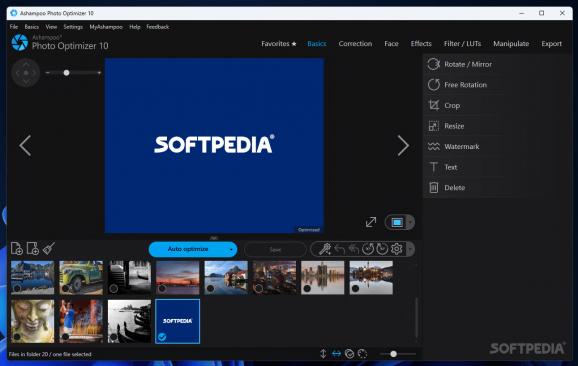Create stunning photos, make fast color corrections, or fix portrait imperfections with a tool that has a performant built-in image optimization engine. #Photo optimizer #Remove red eye #Photo viewer #Enhancement #EXIF #Rotate
Ashampoo Photo Optimizer is an editing tool meant to enhance your pictures' original quality. Create stunningly-optimized and well-balanced visuals with a tool that enables you to generate the most impressive version of your pictures.
Ashampoo Photo Optimizer offers a lot of features and great accessibility. Whether you are a professional photo editor or a beginner, you will find value in it as soon as you start editing visuals. Some of the basic, most accessible, and quick revisions you can do are image positioning, watermark editing and addition, and color adjustments.
You can equally apply pre-defined effects or image manipulation techniques. These editing filters and overlays are numerous and diverse. Depending on their adjusted intensity and parameters' adaptation, you can obtain surprisingly unconventional results and impactful designs. Some of the most interesting ones are the motion and adaptive blurs, the spread particle effect, the adaptive threshold effect, and the photo frame insertion.
Ashampoo Photo Optimizer will rapidly adapt to more sophisticated needs whenever you want to probe its advanced editing capabilities. When it comes to portraits adaptation, you can remove red eyes, whiten teeth, remove spots, enhance highlights, change mid-tones, and much more.
For stunning images, you can play with the light curve adaptation, use color correction for fine-tuning the image's overall appearance and tones, highlight the most significant details by gradually adjusting the normal and the adaptive sharpness, or simply apply the perspective correction for redefining panoramic views and deflecting focus.
Ashampoo Photo Optimizer has a plethora of features for creating neatly adjusted visuals and amazing editing results. The tool is well suited for both beginners and more advanced photo editing requirements. Thanks to its built-in image optimization engine, it can quickly detect and correct imperfections that limit a picture's potential to be remarkable. Although there are plenty of automated corrections, manual adjustment is possible and encouraged, mainly when granular rectifications and adaptations are needed.
Ashampoo Photo Optimizer 2024 1.10.0.4 (2457)
add to watchlist add to download basket send us an update REPORT- runs on:
-
Windows 11
Windows 10 64 bit - file size:
- 1 MB
- filename:
- ashampoo_photo_optimizer_2024_sm.exe
- main category:
- Multimedia
- developer:
- visit homepage
4k Video Downloader
7-Zip
IrfanView
Bitdefender Antivirus Free
paint.net
Zoom Client
calibre
Microsoft Teams
Windows Sandbox Launcher
ShareX
- Microsoft Teams
- Windows Sandbox Launcher
- ShareX
- 4k Video Downloader
- 7-Zip
- IrfanView
- Bitdefender Antivirus Free
- paint.net
- Zoom Client
- calibre