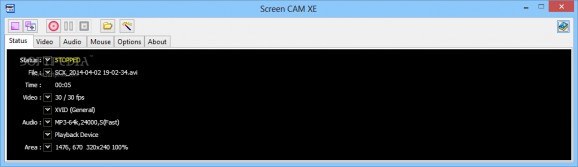A useful application for those who wish to record and capture the actions they perform on the screen and create a high quality output file. #Capture Screen #Screen Recorder #Record Screen #Recorder #Capture #Record
Creating tutorials is often a complicated process, especially when you are trying to explain operations and actions that are hard to understand without a visual support. Thus, backing up a tutorial with a video presentation is a very good idea, as it helps your audience better understand what you are trying to say.
One of the applications that can help you in such situations is Screen CAM XE, an easy-to-use but powerful tool that includes a variety of customization options, thus allowing you to record exactly the videos you need.
With the help of this program, you can record the activity on your entire display, or you can choose to record only the operations performed on a selected area. You can customize the size of the recorder in line with your needs with only a few mouse clicks.
The tool allows you to record all of the operations performed in a particular window, such as a web browser, as well as to select a desired video size and resolution. You can export the recorded videos to four different formats, namely AVI, WMV, MP4, and MOV.
To eliminate the need to write down a long set of explanations when creating a tutorial, you can use Screen CAM XE not only to record videos, but also to add voice to them. Thus, your audience can better understand the operations that you are performing on the screen.
The tool allows you to enable all system sounds when making a recording though you can also record only the sounds coming from the microphone. You can further personalize the recordings by adding your logo to them.
You can view any of the recorded videos fast, with the help of the integrated player. You are also able to apply various filters to your videos when playing them, as well as to watch any other clips on your computer, as long as they are saved in a supported format.
Screen CAM XE is an easy-to-use, snappy application for recording the activity on your monitor. It supports the recording of custom screen areas, allows you to add audio to your videos, and can export files to different video formats, while also enabling you to personalize the output videos with your logo.
Screen CAM XE 5.4
add to watchlist add to download basket send us an update REPORT- runs on:
-
Windows 10 32/64 bit
Windows 8 32/64 bit
Windows 7 32/64 bit
Windows Vista 32/64 bit
Windows XP 32/64 bit - file size:
- 5.5 MB
- filename:
- screen_cam_xe.exe
- main category:
- Multimedia
- developer:
- visit homepage
Bitdefender Antivirus Free
4k Video Downloader
7-Zip
Windows Sandbox Launcher
calibre
paint.net
Zoom Client
ShareX
IrfanView
Microsoft Teams
- ShareX
- IrfanView
- Microsoft Teams
- Bitdefender Antivirus Free
- 4k Video Downloader
- 7-Zip
- Windows Sandbox Launcher
- calibre
- paint.net
- Zoom Client