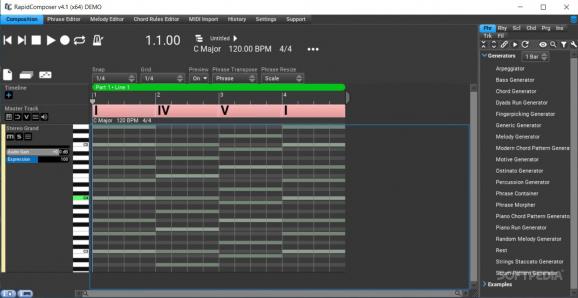An advanced application that allows you to compose and modify complex scores, manage MIDI files and build chord progressions for several instruments. #Music Composer #Music Editor #Chord Editor #Composer #Chord #Compose
RapidComposer is a complete solution for music composers, both amateurs and professionals. It is a comprehensive software that offers you advanced tools for score composing or editing. With its preview tool you can listen to your creation as you compose it.
The Composition tab allows you to lay down any musical notes sequence that you can think of. You can select a certain chord progression or choose from the pre-set scales in order to obtain the desired pitch or frequency.
The phrase generator sets a base line for a specific instrument composition. You can view phrases generated especially for string instruments, such as guitar, piano, clarinet, drums, or bass.
RapidComposer features a complex editing function that allows you to modify any note, measure, chord or phrase manually or with the help of the Variations menu. You can easily duplicate an entire phrase or joint notes, change the chord or the pitch as well as modify the tempo of the tune.
The quick access buttons above the editing area enable you to instantly move your pitch one octave higher or lower, or switch between short snaps and whole beats. The program can also offer you different types of scales so that you can easily progress with your blues composition, Persian harmony or Lydian minor tune.
Establishing the chord progression for a melody is made easier with the Progression editor and the built in templates. You can select one of the pre-set sequences and insert or overwrite the chords’ succession.
The Phrase editor allows you to modify tempos, add ascending or descending accents right inside the track.
The Chord Palette is a comprehensive collection of chords, each assigned a different color, according to the category it belongs to. For instance, in a D# scale and Melodic Minor tonality, the first and second measures are dark blue, while the sixth and seventh are yellow.
You can select between Minor, Major, Blues, Pentatonic, Chromatic, Blues and numerous other tonalities. The Chord palette displays the notes that you can add to your composition.
The software enables you to import MIDI files and edit them like any other score that you compose or open with RapidComposer.
RapidComposer is a versatile tool that allows professional users to create or edit music in a speedy manner and beginners to learn and practice melody composing.
What's new in RapidComposer 5.2.1:
- 7-bit CC LSB values can be used from 32 to 63
- The space between tracks can be bigger, maximum 16 pixels (Settings / User Interface / Track separator height)
- The maximum frequency in the MIDI CC function generator is 8.0 (cycles per quarter note)
- Dragging phrases to percussion tracks will not transpose the phrase
RapidComposer 5.2.1
add to watchlist add to download basket send us an update REPORT- runs on:
-
Windows 11
Windows 10 32/64 bit - file size:
- 76.5 MB
- main category:
- Multimedia
- developer:
- visit homepage
ShareX
4k Video Downloader
IrfanView
Bitdefender Antivirus Free
Zoom Client
Windows Sandbox Launcher
Microsoft Teams
7-Zip
paint.net
calibre
- 7-Zip
- paint.net
- calibre
- ShareX
- 4k Video Downloader
- IrfanView
- Bitdefender Antivirus Free
- Zoom Client
- Windows Sandbox Launcher
- Microsoft Teams