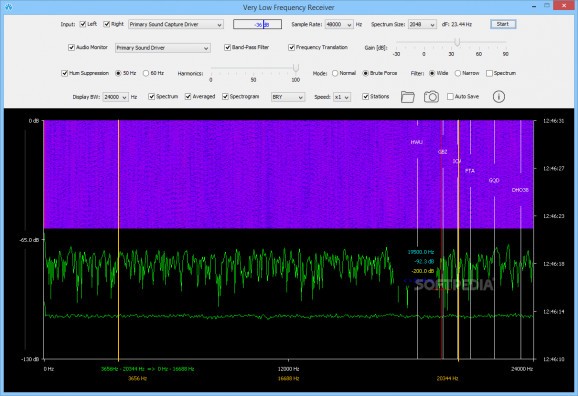Capture and analyze low frequency radio waves with the help of this streamlined tool that offers a small set of advanced and highly adjustable features. #Receive Low Frequency #Radio Frequency Receiver #Magnetic Loop Antena #Low Frequency #Receiver #Frequency
Note: The application cannot be purchased anymore, but you can still download the latest version released if you already have the key.
Designed mainly for educational purposes in schools and universities, Very Low Frequency Receiver is an efficient piece of software that can be used for capturing radio frequencies that vary between 0 and 96 Hz.
Before getting started, you should know that in order to make the most out of this utility you need to make sure that your computer is equipped with a soundcard with a line-in input. To get accurate results, you also need a Magnetic Loop antenna.
The application undergoes a typical and surprise-free installation process and upon first launching the app for the first time, you are met by a well-organized main window. The workspace is divided into two sections, mainly an all-encompassing top toolbar and a frequency monitor on the bottom part.
Visually, the app does not have much to boast about, but the interface is quite functional and every feature is well within your reach.
This said, you can easily choose the input source, the sample rate, the spectrum size, adjust the gain from values that range from -30 up to 90 decibels and the harmonics values.
With no more than a few mouse clicks, you can also activate features like an audio monitor, a band-pass filter, frequency translation, hum suppresion with two values (50 and 60 Hz) and a filter with two readings - wide and narrow. Please note that the app offers two main modes, namely Normal and Brute Force.
You are also offered a quick way to change the speed of the frequency readings, to turn the spectrum and the spectrogram on or off. Besides all that has been mentioned, the app offers a small set of themes for the spectrograms.
The feature list is completed by functions that help you take instant screenshots of your work and a very useful autosave option.
Very Low Frequency Receiver is a very clever piece of software for radio frequency research in schools and universities.
It may not be striking to look at but with its multiple selectable and customizable features, it provides a solid environment for receiving low radio frequencies.
What's new in Very Low Frequency Receiver 1.0.3:
- Minor bug fixes and performance improvements
- The Apple version of the program got an update to avoid the false positive trojan warning caused by the Gatekeeper on older OS X versions.
Very Low Frequency Receiver 1.0.3
add to watchlist add to download basket send us an update REPORT- runs on:
-
Windows 10 32/64 bit
Windows 8 32/64 bit
Windows 7 32/64 bit - file size:
- 53 MB
- filename:
- VLFReceiver-Setup-x86.exe
- main category:
- Multimedia
- developer:
- visit homepage
calibre
ShareX
IrfanView
Context Menu Manager
Windows Sandbox Launcher
Bitdefender Antivirus Free
7-Zip
4k Video Downloader
Microsoft Teams
Zoom Client
- 4k Video Downloader
- Microsoft Teams
- Zoom Client
- calibre
- ShareX
- IrfanView
- Context Menu Manager
- Windows Sandbox Launcher
- Bitdefender Antivirus Free
- 7-Zip