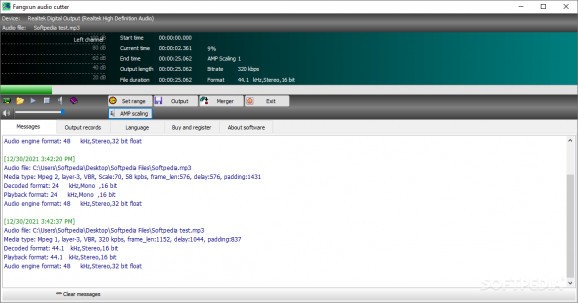An application that enables you to cut or merge audio files together, as well as convert them to various other formats and change their quality. #Cut Audio #Merge Audio #MP3 Cutter #Cut #Cutter #Merge
Audio cutters can be either complex or simple tools that help one reduce the size of a file or isolate a specific segment from within a track. Fangxun audio cutter is one example of a cutter that focuses more on doing its job than looking nice. Yet, finding your way around this app is not a chore, especially if you take your time with it.
Fangxun audio cutter's take on the toolbar is a little different from what we are used to. Instead of being placed atop the interface, the toolbar holds a more central position.
Use the folder icon to search and add files for processing. Use the green playback bar to manually determine the cuts, or open the Set Range menu to accurately determine the length of the output file.
The application seems to have a bit of trouble identifying the audio sources on a machine, especially if there are many of those available. In case you are trying to add files, and you get a message red message that says the operation failed, choosing the right render device should be the answer.
The rendering device can be selected from the sound card option located near the Add button, and a simple double click should do the trick.
If you are cutting an MP3 file, the app will output the result using the same format. However, the output format can be changed. You can export a file as OGG, WMA, WMA, FLAC, 3GP, etc.
For those who like to go more in-depth and have the knowledge to, click the Options button to bring up a new tab that deals with sapling parameters, encoding modes, and complex format customization.
Fangxun audio cutter is not about reducing file size, it can also help you merge or mix audio files. This requires you to create a new project through which you can add the segments you wish to fuse.
despite its dusty, outdated interface, Fangxun audio cutter delivers on its promises and even adds on top of those. You can chop tracks with ease, convert them to various formats and even merge tracks. If the looks don't put you off, to begin with, giving this tool a chance might pleasantly surprise you.
What's new in Fangxun audio cutter 3.9.2.2090:
- Changed floating point representation in encoder options
- Fixed an error for displaying encoding parameters of aif(pcm) file.
- Fixed a bug for writing front cover image of flac file.
- Fixed a bug for reading mp3 file when sampling rate is 12 khz.
Fangxun audio cutter 3.9.2.2090
add to watchlist add to download basket send us an update REPORT- runs on:
-
Windows 11
Windows 10 32/64 bit
Windows 2008
Windows 2003
Windows 8 32/64 bit
Windows 7 32/64 bit
Windows Vista 32/64 bit
Windows XP 32/64 bit - file size:
- 5.7 MB
- filename:
- fxAudioCutter.zip
- main category:
- Multimedia
- developer:
- visit homepage
IrfanView
ShareX
Zoom Client
calibre
Windows Sandbox Launcher
7-Zip
Bitdefender Antivirus Free
paint.net
4k Video Downloader
Microsoft Teams
- paint.net
- 4k Video Downloader
- Microsoft Teams
- IrfanView
- ShareX
- Zoom Client
- calibre
- Windows Sandbox Launcher
- 7-Zip
- Bitdefender Antivirus Free