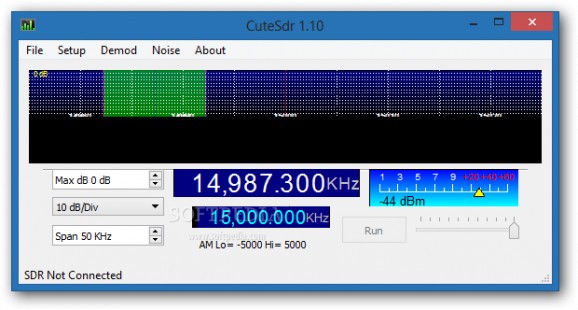Practical demodulation utility for radio amateurs with options to find and connect to SDRs, and various tools for noise processing and sound enhancement. #Demodulation program #Spectrum program #SDR radio #Demodulation #Spectrum #Radio
Although it’s capable of many activities, the computer doesn’t necessarily replace old means, but rather enhances them. The same can be said about TV and radio, which are now more accessible through a PC. A radio station, for instance, can be kept alive with specialized applications, and other processing tools like CuteSdr.
The application isn’t quite for everyone, and one of the required components is a SDR system. It is with it that you are able to actually host and use a specific radio signal, whereas CuteSdr comes with the means for demodulation, thus reading modulated carrier waves.
Two components get deployed for better management. One of them is the server, which needs to be launched in order for the SDR component to be identified and connection established. However, it can also be launched through the main window, with more options in order to manually specify the IP address, port, and a search function to find SDRs.
The main window shows a frequency chart that updates in real time as signal comes through. Volume management options let you configure number of decibels, with an additional tool to span signal with a custom amount of Khz. Sessions can be recorded at the press of a button.
For more efficiency, you might want to pay a visit to the demodulation setup panel. There, you can pick frequency type to target, such as AM, SAM, FM, WFM, USB, LSB, CWU, CWL, and PSK, as well as whether or not to use AGC, with corresponding slope, knee, and decay sliders. Moreover, a built-in tool lets you process noise, for better sound quality, with threshold and width sliders.
Taking everything into consideration, we can say that CuteSdr is a powerful demodulation utility for radio amateurs that rely on SDR. Setup is easy enough, with different automated tools to search for SDR and connect to custom addresses or ports, while various options make sure input audio is of proper quality.
What's new in CuteSdr 1.20:
- Added experimental raw DSC demod
- Updated mac ui files
- Compile with Qt 5.10.0
CuteSdr 1.20
add to watchlist add to download basket send us an update REPORT- PRICE: Free
- runs on:
- Windows All
- file size:
- 8 MB
- main category:
- Programming
- developer:
- visit homepage
IrfanView
4k Video Downloader
Context Menu Manager
ShareX
Windows Sandbox Launcher
Bitdefender Antivirus Free
calibre
Microsoft Teams
Zoom Client
7-Zip
- Microsoft Teams
- Zoom Client
- 7-Zip
- IrfanView
- 4k Video Downloader
- Context Menu Manager
- ShareX
- Windows Sandbox Launcher
- Bitdefender Antivirus Free
- calibre