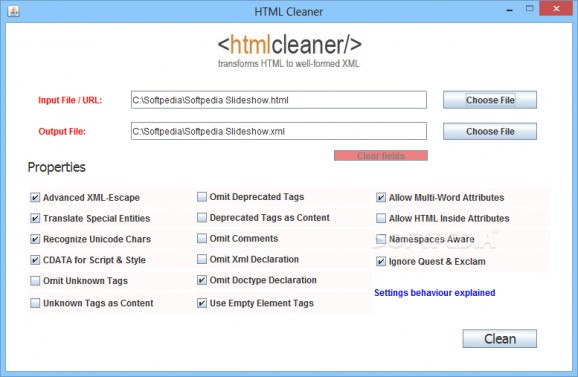Basic and simple-to-use HTML code parser to quickly clean up HTML and XML files or links, which lets you customize cleaning properties. #Parse HTML #HTML parser #Format source code #Parse #HTML #Cleaner
HTML Cleaner is an intuitive and speedy application written in Java, designed to turn messy HTML code into organized XML code by reordering individual elements. It gives you the possibility to customize settings, such as omitting comments, unknown tags and XML declarations, as well as allowing multi-word attributes and HTML inside attributes.
The utility is available in both command-line and GUI form, and it doesn't require any other installation besides Java. You can drop the program files anywhere on the hard drive or on a removable storage unit to directly run HTML Cleaner on any PC with Java. It shouldn't modify any Windows registry settings.
The GUI is user-friendly, represented by a single window which shows buttons for establishing the input and output file, as well as for editing HTML tidy properties. Apart from specifying an HTML or XML file as the source, you can also indicate a link.
As far as cleaning parameters are concerned, you can enable advanced XML-Escape mode, translate special entities, recognize Unicode characters, use CDATA for the script and style, omit unknown and deprecated tags, or identify unknown and deprecated tags as content.
It's possible to skip comments along with XML and Doctype declarations, use empty element tags, allow multi-word attributes and HTML code inside attributes, activate namespace awareness, ignore question and exclamation marks, as well as pick the HTML version to use between HTML 4 and HTML 5.
All cleaner parameters are explained online at the developer's website, and this page can be accessed from the main application window with one click.
The software tool worked smoothly in our tests, without triggering the OS to hang, crash or prompt error messages. It cleaned HTML code swiftly while remaining light on system resources consumption. Too bad that it doesn't integrate an option for previewing results, in order to make adjustments before creating the new file. Otherwise, HTML Cleaner proves to be reliable for cleaning up basic HTML code, and it's very easy to use.
What's new in HTML Cleaner 2.22:
- 202 test suite failes with java9: Transformer changed behaviour
- 200 Adds null end of the DOCTYPE when there is no DOCTYPE
- 199 "whitespace: pre" CSS property not taken into account
- 198 Make XPath methods protected to allow extension
HTML Cleaner 2.22
add to watchlist add to download basket send us an update REPORT- runs on:
- Windows All
- file size:
- 448 KB
- filename:
- htmlcleaner-gui-2.21.zip
- main category:
- Internet
- developer:
- visit homepage
4k Video Downloader
7-Zip
Zoom Client
calibre
Microsoft Teams
paint.net
Windows Sandbox Launcher
Bitdefender Antivirus Free
ShareX
IrfanView
- Bitdefender Antivirus Free
- ShareX
- IrfanView
- 4k Video Downloader
- 7-Zip
- Zoom Client
- calibre
- Microsoft Teams
- paint.net
- Windows Sandbox Launcher