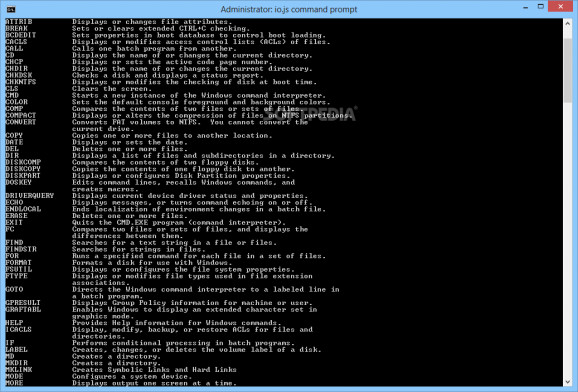A powerful JavaScript platform designed for the creation and development of network applications, which is compatible with the npm environment. #Development Platform #JavaScript Server-side #JavaScript Web server #Web server #Environment #JavaScript
io.js is a JavaScript development platform, built on Google Chrome’s runtime engine (V8) and adapted in order to run as a server. The utility is designed to listen for HTTP requests of a Web port, read JavaScript files and return the result to the end user as a webpage.
io.js is a fork Node.js and can be used for the design and development of network applications and libraries. The tool is also compatible with the npm (Node Packet Manager) environment, which allows it to install a large amount of the libraries created in JavaScript.
Just like Node.js, io.js is capable of providing fast and predictable release cycles. Moreover, it supports the newest improvements to the V8 engine, the afferent programming language, including ES6, API and libraries. However, io.js can act as a server-side JavaScript utility, which naturally opens with a Web browser.
Although still in development phase, io.js is reliable and offers you a large series of tools for application design. For example, io.js is suitable for building Web servers and it can easily communicate with the operating system.
io.js offers support for several buffer functions, such as read/write methods, child processes, managing UDP packets and file systems, DNS tools, HTTP, querystring, smalloc, streams, readable/writable streams, timers or URL functions.
The utility is easily installed, both on 32 and 64-bit systems and offers support for command definitions, upon opening.
io.js inherits several capabilities from Node.js, and is compatible with the V8 javaScript engine, libraries, programming language and API. Moreover, the utility supports the npm ecosystem, which highly extends its ability of installing and harvesting libraries.
System requirements
What's new in io.js 3.3.0:
- build: Add a --link-module option to configure that can be used to bundle additional JavaScript modules into a built binary
- docs: Merge outstanding doc updates from joyent/node
- http_parser: Significant performance improvement by having http.Server consume all initial data from its net.Socket and parsing directly without having to enter JavaScript. Any 'data' listeners on the net.Socket will result in the data being "unconsumed" into JavaScript, thereby undoing any performance gains.
- libuv: Upgrade to 1.7.3 (from 1.6.1), see ChangeLog for details
io.js 3.3.0
add to watchlist add to download basket send us an update REPORT- runs on:
- Windows All
- file size:
- 8.7 MB
- filename:
- iojs-v3.3.0-x86.msi
- main category:
- Internet
- developer:
- visit homepage
ShareX
IrfanView
Zoom Client
7-Zip
Context Menu Manager
4k Video Downloader
Windows Sandbox Launcher
calibre
Microsoft Teams
Bitdefender Antivirus Free
- calibre
- Microsoft Teams
- Bitdefender Antivirus Free
- ShareX
- IrfanView
- Zoom Client
- 7-Zip
- Context Menu Manager
- 4k Video Downloader
- Windows Sandbox Launcher