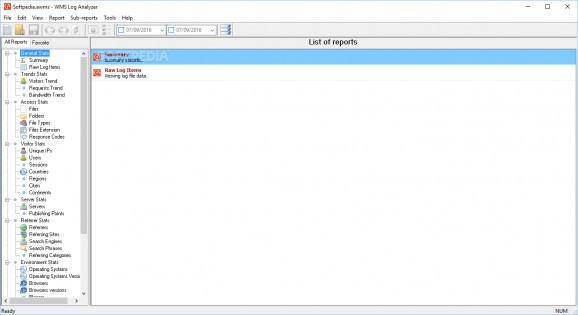A Windows Media Services analyzer that automatically detects log file formats, allows you to customize date and time and provides multithreaded processing. #Log analyzer #Analyze WMS #WMS analyzer #WMS #Analyze #Analysis
If you own a media server, whether it's Microsoft Windows Media Services, Wowza Media Server or Adobe Flash Media Server, you might need a quick, convenient way to log and analyze various data about it.
In the situation mentioned above, WMS Log Analyzer Enterprise Edition is one of the software solutions that can help you achieve satisfactory results by providing you with all the necessary features.
WMS Log Analyzer Enterprise Edition can help you perform complex analysis of your media server and provides you with an extensive array of useful information, while also granting you the possibility of logging the data and saving it as a report on your PC.
Among the data you can extract from your server, it is possible to find general stats as well as more specific ones related to visitors, requests, bandwidth usage, file, folder and extension access, IP addresses, users, sessions, countries, regions, cities, servers, referrers, search engines, operating systems, browsers and browser versions.
You can create new workspaces that you can save to your computer so that you can load them again later, if needed. You are provided with basic editing functions such as cutting, copying, pasting and searching through the records.
It is possible to generate reports from the Report menu and also append log files to them with minimum efforts. Reports can be exported to HTML, MHTML, plain text and CSV formats, but it is also possible to send it via email directly from the application.
Aside from offering you log analysis capabilities for your media server, this application also packs a series of auxiliary services, which can help you simplify your task even more.
The extra features consist of a Whois component that lets you gather additional data about a target by specifying a host name or an IP address, an export tool that saves all your favorites as an HTML file on your PC, an auxiliary database updater and a summary of log files.
All things considered, WMS Log Analyzer Enterprise Edition is a reliable application that allows you to analyze logs of your media servers, generate complex reports on them and save them to your PC. It also packs a series of additional functions, such as a Whois utility and a favorite list exporter.
What's new in WMS Log Analyzer Enterprise Edition 6.8.1 Build 0853:
- New command line parameter: silent - Runs the program in silent mode.
WMS Log Analyzer Enterprise Edition 6.8.1 Build 0853
add to watchlist add to download basket send us an update REPORT- runs on:
-
Windows 10 32/64 bit
Windows 2008
Windows 2003
Windows 8 32/64 bit
Windows 7 32/64 bit
Windows Vista 32/64 bit
Windows XP 32/64 bit
Windows 2K - file size:
- 11.5 MB
- filename:
- wmsasetup.exe
- main category:
- Internet
- developer:
- visit homepage
Bitdefender Antivirus Free
4k Video Downloader
Zoom Client
Windows Sandbox Launcher
calibre
7-Zip
ShareX
paint.net
Microsoft Teams
IrfanView
- paint.net
- Microsoft Teams
- IrfanView
- Bitdefender Antivirus Free
- 4k Video Downloader
- Zoom Client
- Windows Sandbox Launcher
- calibre
- 7-Zip
- ShareX