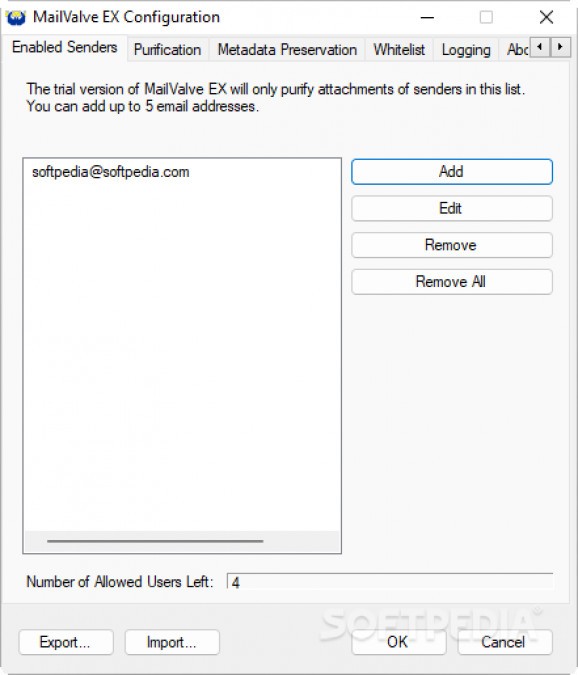Addin for Microsoft Exchange Server that can protect a company's privacy by automatically removing sensitive information from email attachments. #Remove Metadata #Clean Attachment #Microsoft Exchange Server Addin #Exchange Server #Attachment #Remover
A company’s private data is one of its most important assets, so disclosing it to third parties poses serious risks, with both legal and financial consequences. Designed for the business environment, MailValve EX is an addin for Microsoft Exchange Server can remove such sensitive information from outgoing emails.
MailValve EX is easy to deploy, providing support for the most recent iterations of Microsoft Exchange Server. It is advisable you go through the configuration process to set data types and ignored email addresses before using Microsoft Exchange Server with MailValve EX enabled. Configuration files can be easily exported and saved for later use, if needed.
The range of data types MailValve EX can act upon when removing metadata and private information is far-reaching, comprising regular Office documents (Word files, Excel spreadsheets, PowerPoint presentations, and other files, such as ODT, ODS, ODP, ODG, PDF, XML), alongside a generous array of multimedia formats. The latter category includes both audio and video files (such as MP3, MP4, M4A, M4V, M4B, AVI, WAV, 3GP, AIFF, APE, Wv), as well as images and graphics (JPEG, JPG, PNG, SVG, JP2), and the list does not stop here.
One important plus of MailValve EX is that it can easily process archived email attachments. In other words, if you decide to compress multiple documents into a single zipped archive, MailValve EX will still take files one by one and remove hidden data inside them.
By default, MailValve EX processes any incoming or outgoing email message, no matter the sender’s address. However, you can create a list of email addresses or domains for MailValve EX to detect in the ‘Sender’ field of a new email and use this as a condition for cleaning attachment files. Alternatively, a whitelist can be created as well. This includes addresses or entire domains that MailValve EX will simply ignore.
Having these filters set up, organization and security managers can work together to build a hidden data removal policy meant to reduce the risk of having private or confidential information leaking outside the company, to clients or direct competitors. The configuration process is a one-time thing, and after that, no user intervention is required. MailValve EX purifies all the email attachments on its own.
System requirements
- 800 MHz processor
- 80 MB free disk space
- 512 MB RAM
- Microsoft Exchange Server 2007 SP1, 2010 SP1, 2012, 2016
- .NET Framework 2.0
- .NET Framework 3.5 for Windows Server 2012
Limitations in the unregistered version
- 14 days trial
MailValve EX 5.1
add to watchlist add to download basket send us an update REPORT- runs on:
-
Windows Server 2019
Windows Server 2016
Windows Server 2012
Windows 2008
Windows 2003 - file size:
- 2.9 MB
- filename:
- MailValveEXTRIALSetup.msi
- main category:
- Internet
- developer:
- visit homepage
7-Zip
4k Video Downloader
Context Menu Manager
Zoom Client
calibre
Microsoft Teams
ShareX
Bitdefender Antivirus Free
IrfanView
Windows Sandbox Launcher
- Bitdefender Antivirus Free
- IrfanView
- Windows Sandbox Launcher
- 7-Zip
- 4k Video Downloader
- Context Menu Manager
- Zoom Client
- calibre
- Microsoft Teams
- ShareX