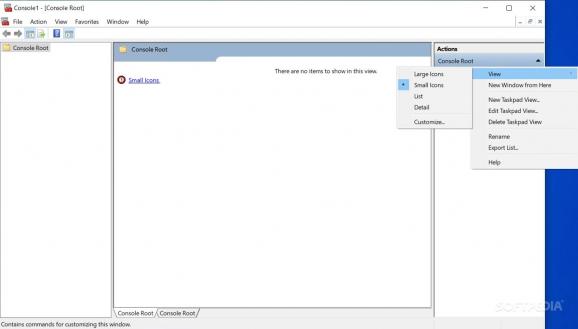A powerful email server package that aims to bring all the necessary tools for administering a fully-featured messaging platform. #Email Server #POP3 Service #SMTP Service #Webmail #SMTP #POP3
Setting up and maintaining a mail service that includes all the facilities to allow users to send and receive e-mails is by no means an easy task, as it requires a lot of resources. Insofar as the software part is concerned, a possible solution can be MailEnable Standard.
Mainly oriented towards the e-mail server hosting, this package brings a lot of features and provides a unified management interface that makes it possible for the administrator to have an overview of the entire system.
Fully compatible with POP3, SMTP and webmail services, MailEnable Standard keeps up with the standards and comes equipped with the necessary means to support as many users and domains as one may need. There are relay options, filtering capabilities and IP blocking functions, to name just a few of the goodies inside this package.
The Admin module of this program will allow the creation and overseeing of so-called 'Post Offices' which, in turn, contain domains, groups, mailboxes and lists. The security side is by no means overlooked, quite the opposite.
There are several authentication methods supported and enforced so as to ensure no unauthorized attempt to access the data on your servers can succeed. MailEnable Standard is also prepared to fight-off spam with its own means and it supports many third-party tools that are meant specifically for this purpose.
In order to keep the information stored onto the mail servers safe, this utility was fitted with data backup and restoration abilities. Migrating messages or a whole mail system is possible as well through the dedicated module of the application.
All things considered, it's safe to say that with MailEnable Standard users and administrators will get everything they need for dealing with a common activity like sending and receiving e-mail messages.
What's new in MailEnable Standard 10.49 Beta:
- ADD: Blocked recipient addresses under SMTP setting no longer requires them to be local
- FIX: CriteriaMet function in scripted filtering was not working with multiple values when separated by comma
- FIX: Some sender address lines in email could stop webmail showing the message in whne opening in full window
- FIX: Not all valid domains names could be created in admin program
MailEnable Standard 10.48 / 10.49 Beta
add to watchlist add to download basket send us an update REPORT- PRICE: Free
- runs on:
-
Windows 11
Windows Server 2022
Windows Server 2019
Windows Server 2016
Windows 10 32/64 bit
Windows Server 2012 R2
Windows Server 2012
Windows 2008 R2
Windows 2008 32/64 bit - file size:
- 81.2 MB
- filename:
- standard1048.exe
- main category:
- Internet
- developer:
- visit homepage
7-Zip
Zoom Client
IrfanView
Bitdefender Antivirus Free
Microsoft Teams
4k Video Downloader
ShareX
Windows Sandbox Launcher
paint.net
calibre
- Windows Sandbox Launcher
- paint.net
- calibre
- 7-Zip
- Zoom Client
- IrfanView
- Bitdefender Antivirus Free
- Microsoft Teams
- 4k Video Downloader
- ShareX