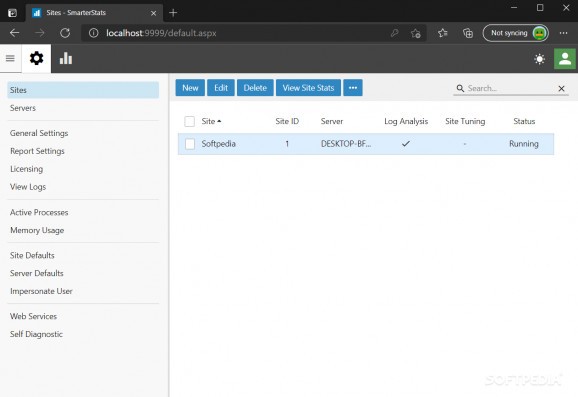Analyze website performance and page load times with the aid of separate bot and spider detection as well as detailed reports provided by this tool. #Data miner #Web stats #Website statistics #Stat #Statistic #SMTP
SmarterStats is a software application designed to help you generate traffic summary and trend reports. You can use it as a web log analytics and SEO program for generating website statistics.
Several parameters need to be tweaked before running the program. You can configure them via a web-driven interface and follow the step-by-step approach.
The application lets you provide information about the system administrator (username and password), specify the folder where the information is stored, alter the time zone, and configure SMTP settings in order to send email reports and administrator notifications.
The tool can be controlled via a web interface that sports a clean and intuitive layout. There are three main tabs that you can work with, namely Sites, Reports and Settings.
Rookies may also take advantage of some configuration tutorials in case they don’t manage to set up the entire process on their own.
When it comes to adding a new website for assessing its overall performance, you can enter information about the site ID, name, URL, admin username and password, email address, server, current state, saving directory, and time zone. Data about a new site can also be imported from IIS.
What’s more, you can enable log analysis and specify the saving directory, wildcard and file paths, enter the maximum number of keywords and competitors for the SEO campaigns, pick the available search engines, enter the maximum number of pages to crawl, pages per minute and query pages, as well as tweak some advanced parameters in order to automatically delete the log file and choose the exporting directory and URL.
SmarterStats helps you build up summary reports about traffic and visitors, generate different types of charts (area, bar, line or pipe), sort data by server name, visits, visitors, new visitors or return visits, as well as filter the information by date.
The program lets you activate the notification reminder popups, customize the report by specifying a custom report limit, maximum number of items, DNS threads and DNS lookup limit, as well as check out the available servers, active processes, info about memory usage and version info.
SmarterStats proves to be a reliable and efficient program that helps you analyze website performance and page load times with the aid of separate bot and spider detection and detailed reports. This version is limited to a single site, so if you are looking for multiple ones you can try the Enterprise Edition.
What's new in SmarterStats Build 8521:
- Added: Email notifications are now sent to the admin user when an exception is encountered during log import for a site.
- Added: Windows 11 to list of OS versions.
- Fixed: API calls get progressively slower as you add more and more sites.
- Fixed: Configuring multiple recipients on Scheduled Email Reports only sends to the first recipient.
SmarterStats Build 8521
add to watchlist add to download basket send us an update REPORT- runs on:
-
Windows Server 2019
Windows Server 2016
Windows Server 2012
Windows 2008 R2 - file size:
- 61.5 MB
- filename:
- SmarterStats_8521.exe
- main category:
- Internet
- developer:
- visit homepage
calibre
Bitdefender Antivirus Free
paint.net
4k Video Downloader
ShareX
Zoom Client
IrfanView
Microsoft Teams
7-Zip
Windows Sandbox Launcher
- Microsoft Teams
- 7-Zip
- Windows Sandbox Launcher
- calibre
- Bitdefender Antivirus Free
- paint.net
- 4k Video Downloader
- ShareX
- Zoom Client
- IrfanView