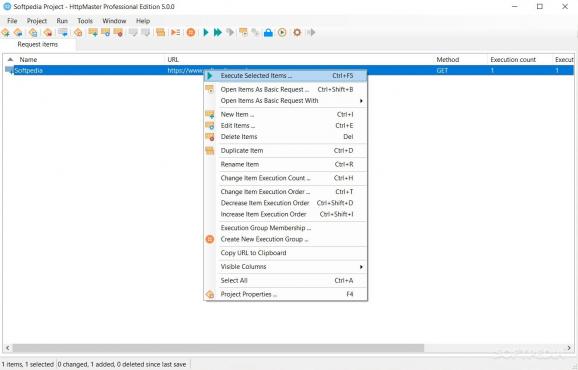A useful application for the web developers who need to automate the web applications testing by requesting multiple resources from a specified website. #Test web service #HTTP resource request #Automate web test #Web form #Resource #Request
It's only natural for professional web developers to need advanced testing tools for their applications, whether we are talking about a website or a web-based application. With a feature-rich feature set, HttpMaster Professional Edition aims to meet the requirements of many as far as application testing is concerned.
The idea behind HttpMaster Professional Edition is to simulate client activity before making the application available in the online environment. This way, issues that might occur can be detected and solved before the final user interacts with the app.
To be more exact, HttpMaster can test API calls and web services, sending various requests and logging responses. All requests, alongside their properties (HTTP headers, URL addresses, used methods (GET, HEAD, POST, etc.) and encoding modes) are included in a project.
Requests can also be built from HTML content or forms, which enables the tester to check the behavior of the target app/website using specific input information.
Unlike its little brother, the Express edition, HttpMaster Professional Edition delivers advanced options for managing responses and connections, URL encoding and redirections. Moreover, it supports authentication at project level and delivers complex validation capabilities. An assortment of response validation types is available, and the user can choose between the default system validation and custom rules an application should comply to.
Basic Internet requests can be executed without having to build a new project. In this case, the user is prompted to provide the absolute URL, the request headers, specify the encoding mode and the method to use.
Designed for experts, HttpMaster Professional Edition provides them with the means to assess the reliability of their project and test web resources to the last detail to make sure the website or the web application is ready to go online.
In other words, with HttpMaster Professional Edition, one can analyze the execution process in detail for each scenario that's being put to a test. Request execution can be closely monitored, and the results can be included in comprehensive reports.
What's new in HttpMaster Professional Edition 5.8.4:
- Simplified management of display group request items.
- Save execution data of multiple basic request tabs to external file.
- New toolbar actions in create request body and build URL windows.
- Plenty of minor UI improvements and fixes.
HttpMaster Professional Edition 5.8.4
add to watchlist add to download basket send us an update REPORT- runs on:
-
Windows 11
Windows 10 32/64 bit
Windows 8 32/64 bit
Windows 7 32/64 bit - file size:
- 4.7 MB
- filename:
- httpmaster_pro_5.8.4.msi
- main category:
- Internet
- developer:
- visit homepage
Windows Sandbox Launcher
Zoom Client
7-Zip
Bitdefender Antivirus Free
ShareX
Context Menu Manager
IrfanView
Microsoft Teams
4k Video Downloader
calibre
- Microsoft Teams
- 4k Video Downloader
- calibre
- Windows Sandbox Launcher
- Zoom Client
- 7-Zip
- Bitdefender Antivirus Free
- ShareX
- Context Menu Manager
- IrfanView