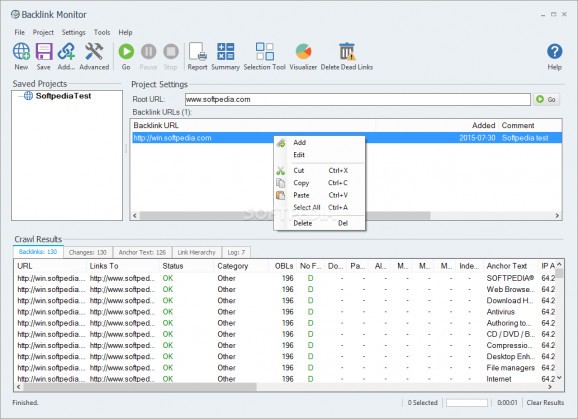Verify if all your site's backlinks function properly, schedule operations and generate reports with the help of this straightforward program. #Monitor backlink #Backlink tracker #Analyze backlink #Backlink #Tracker #Checker
Backlink Monitor is a software solution developed specifically for website owners that want to verify if all their backlinks are valid, generate reports and summaries, and delete dead links.
The installation process does not take very long and does not pose any kind of issues. The app’s layout is quite well-organized, as it consists of a menu bar, several buttons and a few panes in which to display various information.
This paired with the extensive Help contents incorporated, ensure that both beginners and highly experienced users can easily learn how to handle Backlink Monitor, without facing any kind of difficulties.
It is possible to create multiple projects, so that owners of multiple websites can keep track of them in a more efficient manner. In order to start checking backlinks, you are required to provide your root URL, as well as manually add backlinks, or import them from a TXT document or from the web.
The verifying process can be launched, stopped or paused with just a click of the button, while results are going to be displayed in the main window, along with URL, links to, status, category, Alexa rank, anchor text, IP address, server country and added date.
Aside from that, you can also view details regarding change status, anchor text and link hierarchy, as well as the logs in a separate tab.
Reports can be generated to a custom location using a PDF, XLS or CSV file extension, while summaries can be viewed in a dedicated window. A profile visualizer enables you to view pie charts with all inbound links and their provenance, and duplicate URLs can be sorted and removed.
This utility packs a scheduler so that you can easily start processing certain projects even when you are not at your computer. E-mail settings such as SMTP server, username, passkey, sender addresses, subject and message can be input, and thus send your backlink results to your partners or employees.
CPU and memory usage is quite low even during the checking process and therefore, the computer’s performance is not going to be burdened in any way. The interface is dedicated to all user categories, all jobs are completed in a fair amount of time and we did not detect any hangs or freezes in our tests.
It is safe to say that Backlink Monitor is a useful and efficient piece of software, for those who want to learn more about the status of their website’s backlinks.
Backlink Monitor 5.1.4.11321
add to watchlist add to download basket send us an update REPORT- runs on:
-
Windows 10 32/64 bit
Windows 2008 R2
Windows 2003
Windows 8 32/64 bit
Windows 7
Windows Vista
Windows XP - file size:
- 29.5 MB
- filename:
- BacklinkMonitor5TrialSetup.exe
- main category:
- Internet
- developer:
- visit homepage
Windows Sandbox Launcher
Microsoft Teams
Bitdefender Antivirus Free
IrfanView
4k Video Downloader
calibre
ShareX
Zoom Client
7-Zip
paint.net
- Zoom Client
- 7-Zip
- paint.net
- Windows Sandbox Launcher
- Microsoft Teams
- Bitdefender Antivirus Free
- IrfanView
- 4k Video Downloader
- calibre
- ShareX