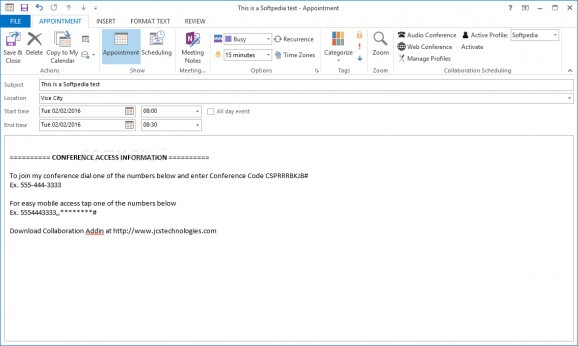Simplify the way you schedule conferences via Outlook with customizable email templates that you can seamlessly send to all participants. #Web conference #Audio conderence #Schedule conference #Outlook #Conference #Schedule
Even though some people perceive them as a waste of time that can drain on company productivity, the truth is that conferences are one of the environments where you can encourage teamwork and share valuable information.
JCS Collaboration Scheduling Add-in is an Outlook extension that allows you to create and manage meetings with clients, partners, employees and colleagues while using as little resources as possible.
The setup is relatively quick and does not need special attention on your part. Since it is an add-in, it does not have a standalone interface, but rather you can access its feature from the calendar's toolbar in Outlook. Before you can use the utility, you can take the time and set up your profile, meaning that you can include the addresses of the participants and the entry codes.
Once you are done with this step, you can just access the web or audio conference functions and send out the emails to the participants. You can also copy the event to the calendar, a feature that can surely come in handy if you usually have a busy agenda.
As far as the recipients are concerned, they can join your conference without too much hassle by entering the access codes and dial phone number provided by you in the email.
Not only are you able to speed things up with organizing the conference, but you can also customize the appointment notification message. You can create an email template that includes professionally crafted signature and company logo to create an overall good first impression on a new potential client for instance.
A further noteworthy advantage of working with templates is that you can avoid typos, blunders that can sometimes make all the difference in the world.
In the eventuality that you are organizing and attending meetings on a regular basis, then JCS Collaboration Scheduling Add-in could help you get things done faster and hence, save you a lot of time and energy in the long run.
JCS Collaboration Scheduling Add-in 12.96.20.0
add to watchlist add to download basket send us an update REPORT- runs on:
-
Windows 10
Windows 2008
Windows 2003
Windows 8
Windows 7
Windows Vista
Windows XP - file size:
- 4.1 MB
- filename:
- JCS3264Installer.exe
- main category:
- Internet
- developer:
- visit homepage
Zoom Client
4k Video Downloader
Windows Sandbox Launcher
paint.net
calibre
7-Zip
Bitdefender Antivirus Free
Microsoft Teams
ShareX
IrfanView
- Microsoft Teams
- ShareX
- IrfanView
- Zoom Client
- 4k Video Downloader
- Windows Sandbox Launcher
- paint.net
- calibre
- 7-Zip
- Bitdefender Antivirus Free