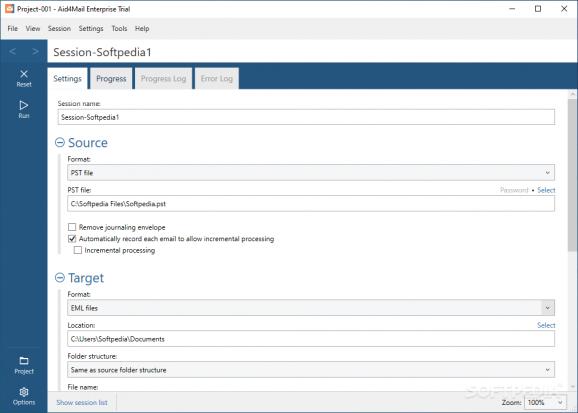A program through which users can migrate and convert entire mailboxes with relative ease, thanks to an intuitive set of tools at their disposal. #Convert email #Export mail #Create mail archive #Email #Mailbox #Extract
Using an email address is usually a long-term commitment, but it doesn’t have to be. If, for whatever reason, you don’t feel like using your current address anymore, you don’t have to forgo everything and start from scratch if you want a new one.
More specifically, email migration tools were created to handle these types of duties in a manner that is both exhaustive and easy to carry out. Aid4Mail, much like its name would imply, is a tool that can help you manage these tasks with minimal effort on your part: migrate mails between clients with ease and do so on your terms.
The program offers users the ability to transfer entire mailboxes over to a different provider. Migrating your data thus becomes a low-effort task, as the software is able to move your correspondence and ensure everything stays compatible.
As for the supported platforms for email migration, it’s likely that you won’t have to trouble yourself with not finding the provider you’re using. Before proceeding, you can configure the process to your needs: choose how to deal with the internal folder structure of your mailbox, put folder and item filters in place to only migrate the essential emails, and use Python scripts for a more thorough procedure.
Once you’re happy with your configurations, you may click the Run button to start the migration process. An overview will be shown in the Progress menu, serving to keep the user posted on the proceedings.
Aside from its mail migration capabilities, the program’s functions also lend themselves to conversion duties which enable the end user to convert certain data into the desired format. Much like with email migration workflows, multiple such processes can be run at the same time.
Aid4Mail is a program whose features work well with regard to what they’re supposed to do. The software is easy to pick up and should be effective in dealing with email migration and conversion tasks.
What's new in Aid4Mail 5.1.7 Build 904:
- Updated Column Configuration Editor: The Column Configuration Editor has been updated to include the new data extraction token: X-MS-Exchange-Parent-Message-ID (or Header.X-MS-Exchange-Parent-Message-ID). Use this token to extract X-MS-Exchange-Parent-Message-ID values from email headers.
- Updated the GUI with several improvements and bug fixes.
- Fixed an issue when extracting Gmail Labels from Google Vault exports to formats like CSV, PDF, and HTML.
- User Guide Refresh: The Aid4Mail User Guide has been updated, providing users with the latest instructions, tips, and best practices to maximize the utility of Aid4Mail in their email processing tasks.
Aid4Mail 5.1.7 Build 904
add to watchlist add to download basket send us an update REPORT- runs on:
-
Windows 11
Windows Server 2022
Windows Server 2019
Windows Server 2016
Windows 10 32/64 bit
Windows Server 2012
Windows 2008 32/64 bit
Windows 2003
Windows 8 32/64 bit
Windows 7 32/64 bit - file size:
- 64.1 MB
- filename:
- Aid4Mail5_Setup.exe
- main category:
- Internet
- developer:
- visit homepage
Bitdefender Antivirus Free
4k Video Downloader
Microsoft Teams
7-Zip
calibre
Zoom Client
Windows Sandbox Launcher
ShareX
IrfanView
Context Menu Manager
- ShareX
- IrfanView
- Context Menu Manager
- Bitdefender Antivirus Free
- 4k Video Downloader
- Microsoft Teams
- 7-Zip
- calibre
- Zoom Client
- Windows Sandbox Launcher