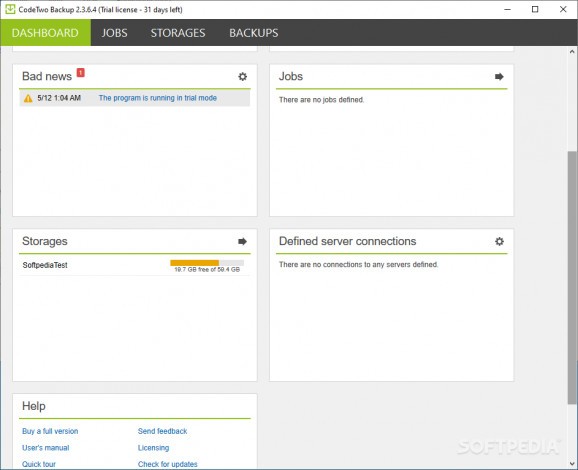Performs incremental and full backups of Exchange and Office 365 mailboxes, enabling you to filter messages using various criteria. #Backup mailbox #Office 365 backup #Exchange backup #Mailbox #Backup #Mail
CodeTwo Backup aims to help you create local copies of your Office 365 and Exchange mailboxes on your computer, so as to restore them easier in case of an unfortunate event. With its help you can make sure your messages are secure at all times and read previously received emails in offline mode.
It features a modern-looking and clean interface that enables you to view alerts of failed or succeeded operations and monitor the status of your backup jobs from the dashboard. Relying on the built-in wizard, CodeTwo Backup can guide you through all the necessary steps in order to help you get started and understand its capabilities.
Storages and backups can be easily managed, since CodeTwo Backup retrieves information regarding the available disk space. It is recommended that you keep a close eye on the free disk space and not assign a large number of backup tasks to the same target location, especially if you plan on performing scheduled, unsupervised incremental backups.
There are a few steps you must follow to create a new job, such as setting up a new connection to the target mail server (Office 365 or Exchange Server) and defining the source mailboxes, choosing the target location or configuring the job continuity options. To be more specific, you must opt between a one-time backup or a full backup followed by incremental ones to keep all information up-to-date.
You can instruct CodeTwo Backup to backup all items or filter them by age or the folder they belong to. There are more filtering criteria you can choose from to select your input data, such as the body content, attachments, creation or modification dates, the recipient or sender address, size and subject.
CodeTwo Backup makes it possible for you to backup your mailboxes, starting with the mails you receive and continuing with email folders, contacts and calendars. Mailbox copies can be kept updated by scheduling incremental backups to copy only the changed or new files to the local folder, rather than the entire mailbox.
Restoring mailboxes, individual folders or single items is just as easy, thanks to the intuitive options and user-friendly interface CodeTwo Backup comes with.
What's new in CodeTwo Backup 2.3.10.28:
- New:
- Azure AD Graph API has been replaced with a more secure and resilient Microsoft Graph API, which is used to register CodeTwo Backup in Azure Active Directory.
- Microsoft .NET Framework 4.6.1 or higher is now required for the program to work.
CodeTwo Backup 2.3.10.28
add to watchlist add to download basket send us an update REPORT- runs on:
-
Windows 11
Windows Server 2019
Windows Server 2016
Windows 10 32/64 bit
Windows Server 2012 R2
Windows Server 2012
Windows 2008 R2
Windows 2008
Windows 8 32/64 bit
Windows 7 32/64 bit - file size:
- 32.6 MB
- filename:
- CodeTwoBackupSetup.exe
- main category:
- Internet
- developer:
- visit homepage
4k Video Downloader
Bitdefender Antivirus Free
Zoom Client
7-Zip
IrfanView
Microsoft Teams
Context Menu Manager
ShareX
calibre
Windows Sandbox Launcher
- ShareX
- calibre
- Windows Sandbox Launcher
- 4k Video Downloader
- Bitdefender Antivirus Free
- Zoom Client
- 7-Zip
- IrfanView
- Microsoft Teams
- Context Menu Manager