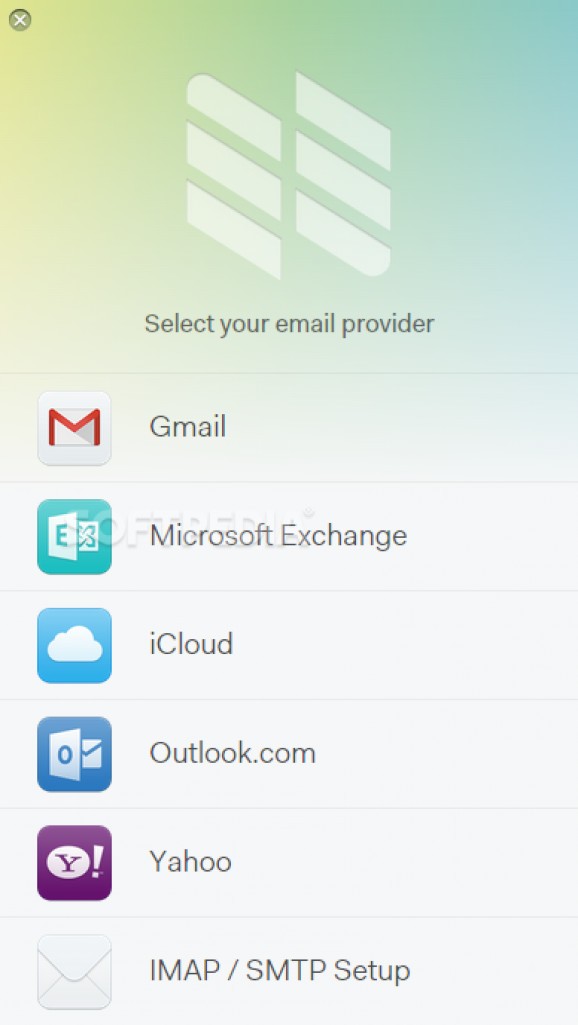Read emails, send new messages and customize the behavior of your email client by using this flexible and intuitive software app. #Email Client #Send Email #Read Email #Email #Attachment #Inbox
Email is one of the most convenient ways to keep in touch with friends and manage your business even if the recipients live in other cities or countries. If you are still browsing the web looking for a specialized application that matches your mailbox requirements, you can try Nylas N1.
To make the most of the tool’s functions, you first need to select one of the supported email providers, such as Gmail, Microsoft Exchange, iCloud, Outlook.com, Yahoo! or IMAP/SMTP.
Regardless of the service you prefer, the username and password need to be entered, and then you should wait until the connection is successfully established.
The main window comes with an intuitive graphic interface that does not require you to get adjusted to intricate menus or complex panels. Due to its familiar feel, even novices can manage their inbox or send new email messages within seconds (nonetheless, the initial synchronization might take longer to complete).
While the beginners might be satisfied with the provided feature-set, experts can take things one step further due to the integrated developer tools.
You can create plugins from scratch, or you can manually install an existing one, depending on your preferences. Various UI elements can be altered by changing their values directly from the console, whereas profiles, sources or audits can be modified as well.
If you want to take advantage of these tweaks yet your programming skills are not top of the line, you can take some to analyze the documentation from the developers’ website (no offline Help file is provided).
No matter if you only use emails to keep in touch with your friends and family, or if your entire business relies on sending and receiving messages in due time, an efficient email client is needed.
Nylas N1 can become the go-to app for novices and pros alike since it is intuitive enough not to confuse the former, yet also flexible and adaptable to rise to the expectations of experts.
What's new in Nylas N1 2.0.14:
- Fixes:
- Prevent from adding duplicate accounts and sync workers due to account id changes
- Correctly remove sync worker reference when destroying it
- Correctly initialize SyncProcessManager with Identity
Nylas N1 2.0.14
add to watchlist add to download basket send us an update REPORT- runs on:
- Windows All
- file size:
- 119 MB
- filename:
- NylasMailSetup-2.0.14.exe
- main category:
- Internet
- developer:
- visit homepage
Windows Sandbox Launcher
calibre
paint.net
Bitdefender Antivirus Free
IrfanView
ShareX
Zoom Client
Microsoft Teams
4k Video Downloader
7-Zip
- Microsoft Teams
- 4k Video Downloader
- 7-Zip
- Windows Sandbox Launcher
- calibre
- paint.net
- Bitdefender Antivirus Free
- IrfanView
- ShareX
- Zoom Client