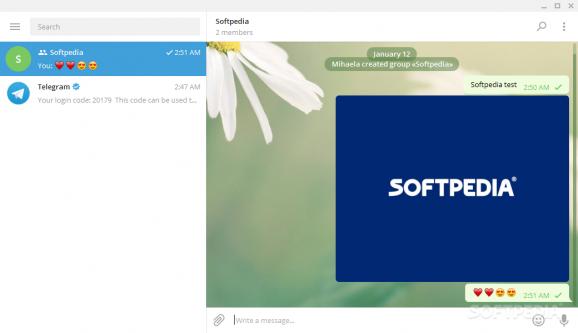A cross-platform messaging application that enables you to exchange messages and files with your friends in a secure manner, using a simple interface. #Desktop chat #Desktop messenger #WhatsApp alternative #Messenger #Chat #Share
Ranked in the top messaging apps worldwide, Telegram’s focus remains on security more than anything else. While keeping up with both the trends and its competitors when it comes to the feature set and responsiveness', Telegram continues to stand by its mission to provide encrypted, cloud-based and cross-platform communication via a secure instant messaging service. It is no wonder that Telegram has become the go-to messaging app to many.
The Windows Telegram client is suggestively called Telegram Desktop. This application enables you to access all your Telegram conversations and messages sent on mobile and other devices directly on your computer, delivering seamless and fast synchronization.
Connecting to your account is easily done. You can do so by providing the username and password, scanning a QR code or logging in using your phone number. The synchronization starts right away and messages and chats on your phone are available in the desktop application almost instantly.
You are greeted by a simple interface where the list of chats is displayed to the left, while the right panel hosts actual conversations. Just like in the mobile edition, you can create group chats and broadcast channels, see the list of contacts that have joined Telegram, initiate audio or video calls, and explore saved messages.
With versions available for all the platforms, starting with mobile ones (Android and iOS) and ending with desktop operating systems (Windows, macOS and Linux), Telegram brings to the table a versatile messaging tool that allows you to keep in touch with friends and family without worrying about data interception and stealing.
The application features desktop notifications for received messages, while also allowing seamless file sharing, be it multimedia files (photos, videos and music), documents and archives. Conversations can be enriched using a generous collection of emojis, stickers and GIFs, while chat windows can be customized with one of the predefined themes.
The multi-data center infrastructure of Telegram and its approach to privacy and security turn it into one of the most reliable and secure messaging platforms and a reputable competitor to Meta’s apps, WhatsApp and Messenger.
What’s more, Telegram is released under an open-source license and welcomes developers to create their own Telegram-like apps.
What's new in Telegram Desktop 4.16.8:
- Fix in-app playing of some video and audio files.
- Fix crash on Linux opening chats with custom backgrounds.
- Fix crash on quit after using scheduled messages.
Telegram Desktop 4.16.8
add to watchlist add to download basket send us an update REPORT- portable version
- Portable Telegram Desktop
- runs on:
-
Windows 11
Windows 10 32/64 bit
Windows 8 32/64 bit
Windows 7 32/64 bit - file size:
- 38.3 MB
- filename:
- tsetup.4.16.8.exe
- main category:
- Internet
- developer:
- visit homepage
Microsoft Teams
4k Video Downloader
paint.net
Zoom Client
calibre
ShareX
Bitdefender Antivirus Free
7-Zip
Windows Sandbox Launcher
IrfanView
- 7-Zip
- Windows Sandbox Launcher
- IrfanView
- Microsoft Teams
- 4k Video Downloader
- paint.net
- Zoom Client
- calibre
- ShareX
- Bitdefender Antivirus Free