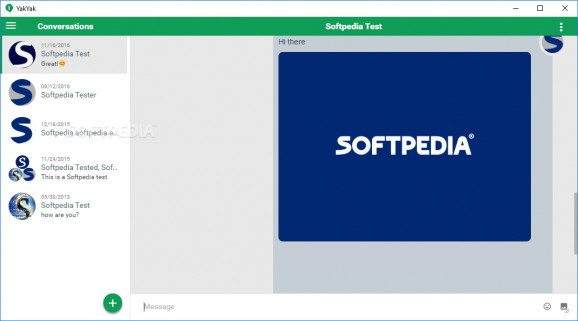Chat with your friends, create multi-user conversation sessions and send or receive pictures with the help of this simplistic app. #Hangouts Client #Hangouts Desktop #Hangouts Chat #Hangouts #Message #Google
Regardless of you being a big Google fan or not, you may have heard about its vetted communication platform named Google Hangouts.
While very accessible, in order to use Google Hangouts, you are required to use your installed web browser, or you can use an app that brings the web service right to your computer's desktop, for example YakYak.
The first thing you need to know about YakYak is the fact that it is not designed to innovate upon the functionality of Google Hangouts, but rather simplify things as much as possible.
This said, once you use your Google account to sign in, you are met by a simplistic main window with a basic interface. This might be a very good thing for beginner users, but for more advanced ones, it might be a bit of a disappointment.
Working with YakYak is as simple as you can imagine, as it displays only a contacts list, a conversation panel and some run-of-the-mill buttons and features. With a few mouse clicks, search for and invite friends to chat, you can easily manage the conversations and edit some notification settings.
You can easily send pictures to your friends using the designated button or by simply dragging and dropping them onto YakYak's main window.
Other than that, there aren't really any more worth mentioning features that you should be aware off. Unfortunately, YakYak does not offer a way to sort or organize your contacts, apart from moving some of them to Favorites - probably the app's biggest drawback.
Another downside is the fact that it does not offer you any sort of customization features. You should also know that YakYak does not support video calls, VOIP messages or SMS.
In conclusion, if you are tired of using your web browser to access Google Hangouts and/or you do not use all the provided functions on a daily basis then YakYak might be what you are looking for. While simple and fairly limited when it comes to outright features, YakYak offers a stable and distraction-free environment to chat with your friends.
What's new in YakYak 1.5.11.5:
- FIX: Sign in failed because private token was not fetched properly.
YakYak 1.5.11.5 / 1.5.12 Beta
add to watchlist add to download basket send us an update REPORT- PRICE: Free
- runs on:
-
Windows 10 32/64 bit
Windows 8 32/64 bit
Windows 7 32/64 bit - file size:
- 101 MB
- filename:
- yakyak-1.5.11.5-win32-ia32.zip
- main category:
- Internet
- developer:
- visit homepage
Microsoft Teams
Bitdefender Antivirus Free
calibre
IrfanView
paint.net
7-Zip
ShareX
Windows Sandbox Launcher
Zoom Client
4k Video Downloader
- Windows Sandbox Launcher
- Zoom Client
- 4k Video Downloader
- Microsoft Teams
- Bitdefender Antivirus Free
- calibre
- IrfanView
- paint.net
- 7-Zip
- ShareX