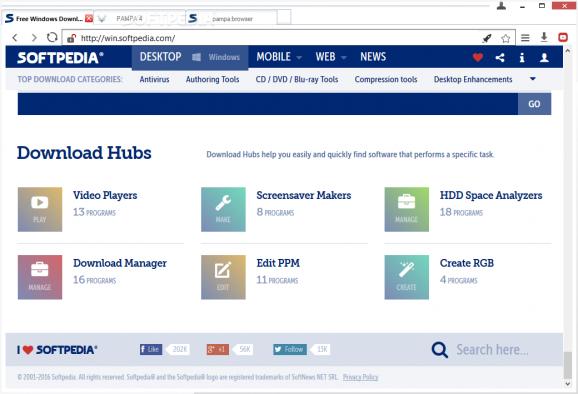Browse the web in dual mode, edit images and download videos using this nifty application that lets you take the liberty of managing site contents to your liking. #Web browser #Internet browser #Dual pane browser #Browser #Dual pane #Explorer
Pampa is a reliable and simple to use Internet browser, which allows you to easily navigate the Web, save bookmarks or manage downloads. The application allows you to create a username and save your settings, history or other Internet files in a secure storage space, while you are logged in.
Pampa allows you to quickly access your favorite websites, save the URLs to the list of bookmarks or set the current website as your home page. The program features a straightforward interface, with menus hidden under symbol buttons, which allows you to enjoy a larger space for website display.
Pampa is built on the Gecko kernel (same as Firefox) and enables you to work on several websites at the same time, due to the simultaneous tab support. The application also features a quick search field, which you can customize by changing the online engine.
Moreover, the program features a convenient dual display mode, which allows you to view two tabs at the same time. The interface can be split so that two webpages can be rendered simultaneously. You may view a YouTube video, for instance, while browsing another page.
Pampa allows you to display or hide menus, recent downloads list, bookmark page or the Settings window. The program allows you to create a list of websites for the phishing filter and block certain URLs, by adding them to the blacklist.
Pampa also features reliable video downloading and conversion functions. Thus, you need only access the YouTube page hosting your favorite video, then download it or instantly convert it to MP3. You may download batches of images, capture screenshots or display the source code for a particular page. The floating gallery tool opens a small window with shortcuts to the most recently visited websites.
Pampa allows you to create a username, then save all your browsing data recorded during one session to a secure storage space. Simply log in with the username and password of your choice and save bookmarks, history, download records to your account. You may also create and manage groups, which help with data organizing.
What's new in Pampa 5.1.3.13 Beta:
- Fixed:
- Reported bugs
Pampa 5.1.3.13 Beta
add to watchlist add to download basket send us an update REPORT- runs on:
-
Windows NT
Windows 10 32/64 bit
Windows Server 2012
Windows 2008 R2
Windows 2008
Windows 8 32/64 bit
Windows 7 32/64 bit
Windows Vista 32/64 bit
Windows XP 32/64 bit - file size:
- 268 KB
- main category:
- Internet
- developer:
- visit homepage
7-Zip
IrfanView
paint.net
Zoom Client
ShareX
calibre
Windows Sandbox Launcher
Microsoft Teams
4k Video Downloader
Bitdefender Antivirus Free
- Microsoft Teams
- 4k Video Downloader
- Bitdefender Antivirus Free
- 7-Zip
- IrfanView
- paint.net
- Zoom Client
- ShareX
- calibre
- Windows Sandbox Launcher